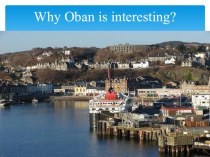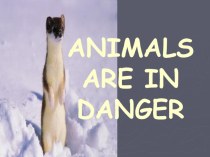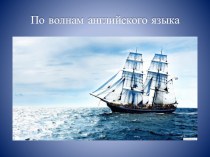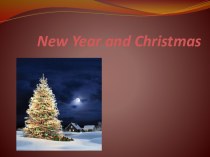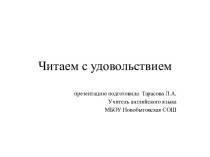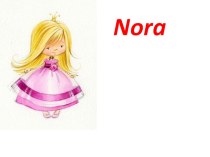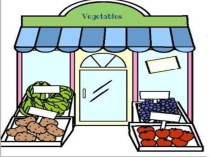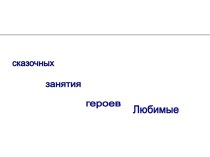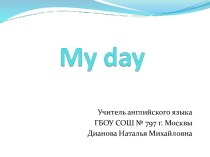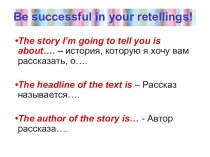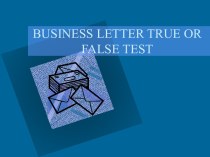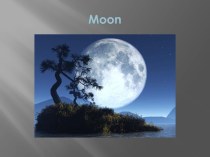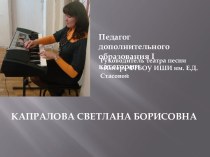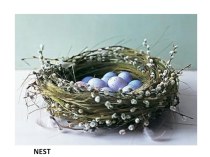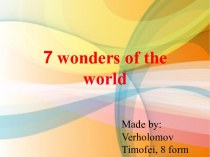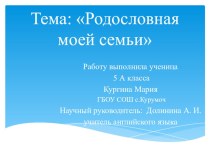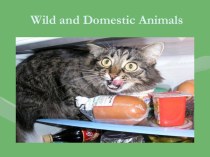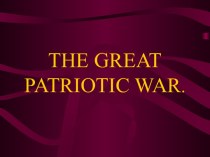- Главная
- Разное
- Бизнес и предпринимательство
- Образование
- Развлечения
- Государство
- Спорт
- Графика
- Культурология
- Еда и кулинария
- Лингвистика
- Религиоведение
- Черчение
- Физкультура
- ИЗО
- Психология
- Социология
- Английский язык
- Астрономия
- Алгебра
- Биология
- География
- Геометрия
- Детские презентации
- Информатика
- История
- Литература
- Маркетинг
- Математика
- Медицина
- Менеджмент
- Музыка
- МХК
- Немецкий язык
- ОБЖ
- Обществознание
- Окружающий мир
- Педагогика
- Русский язык
- Технология
- Физика
- Философия
- Химия
- Шаблоны, картинки для презентаций
- Экология
- Экономика
- Юриспруденция
Что такое findslide.org?
FindSlide.org - это сайт презентаций, докладов, шаблонов в формате PowerPoint.
Обратная связь
Email: Нажмите что бы посмотреть
Презентация на тему Power of Touch
Содержание
- 2. Let’s look at some interesting and popular devices which have touchscreens
- 3. The iPhone is a line of Internet and multimedia enabled smartphones designed and marketed by Apple
- 4. I think it’s the most popular mobile
- 6. Microsoft SurfaceMicrosoft Surface is a desk with
- 7. Main interface components: Direct interaction, multi-touch contact,
- 10. From an elegant design and advanced features
- 11. This computer is very useful in sorting, playing, and using of multimedia files.
- 12. Скачать презентацию
- 13. Похожие презентации
Let’s look at some interesting and popular devices which have touchscreens
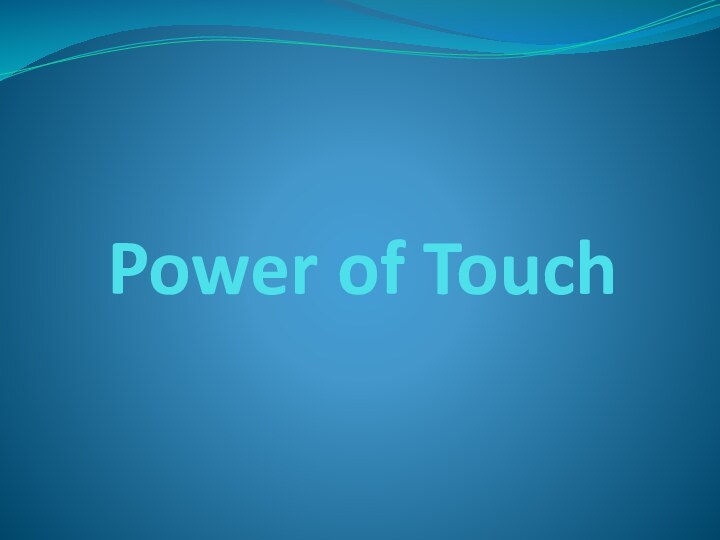
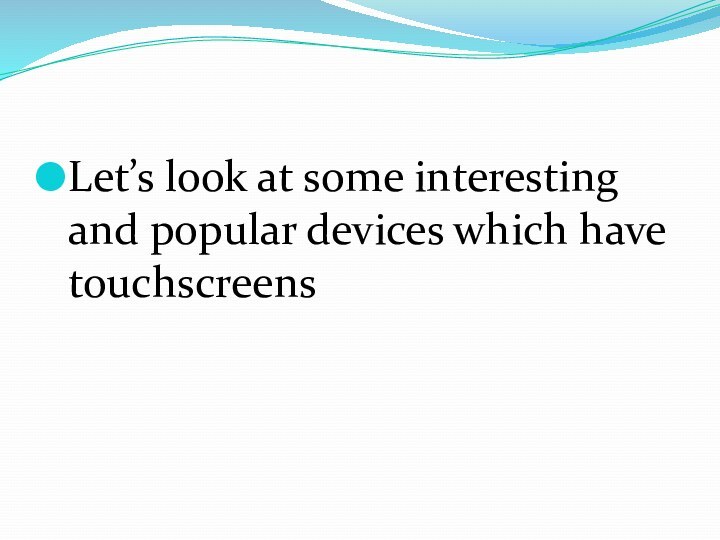
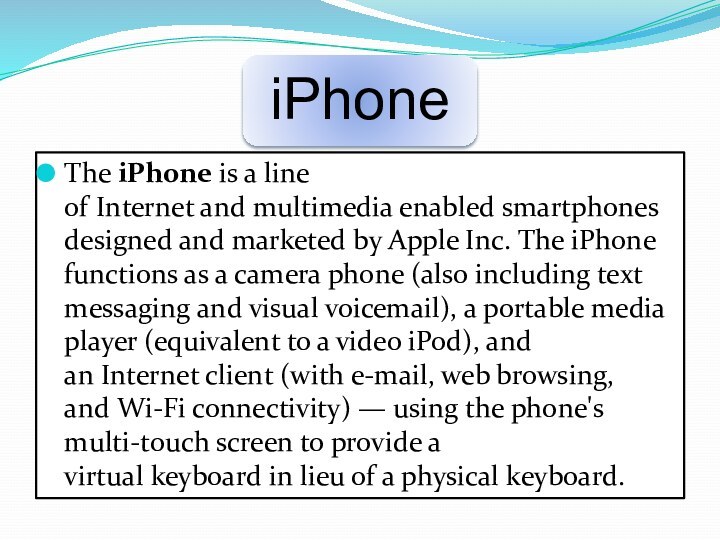
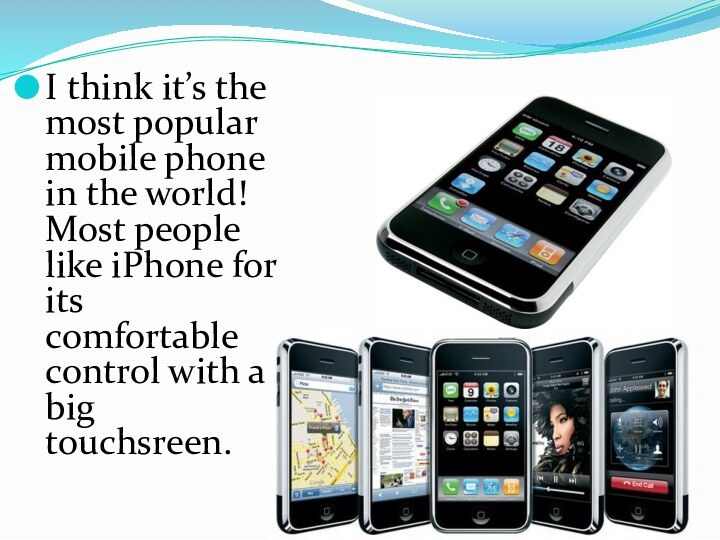
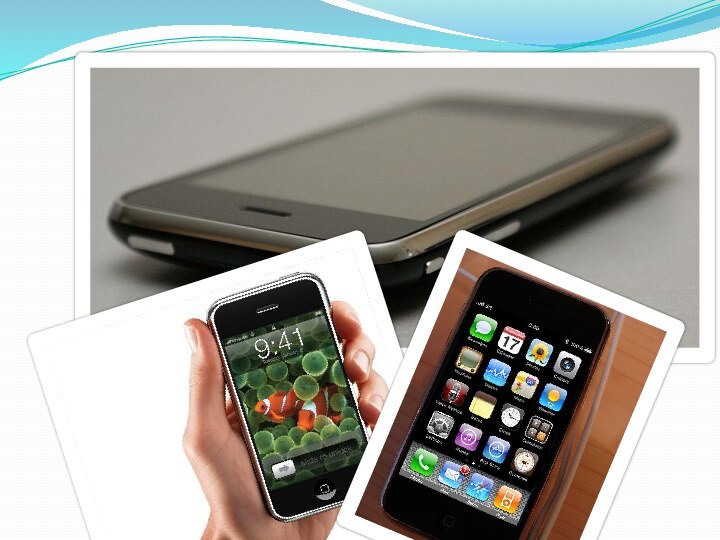

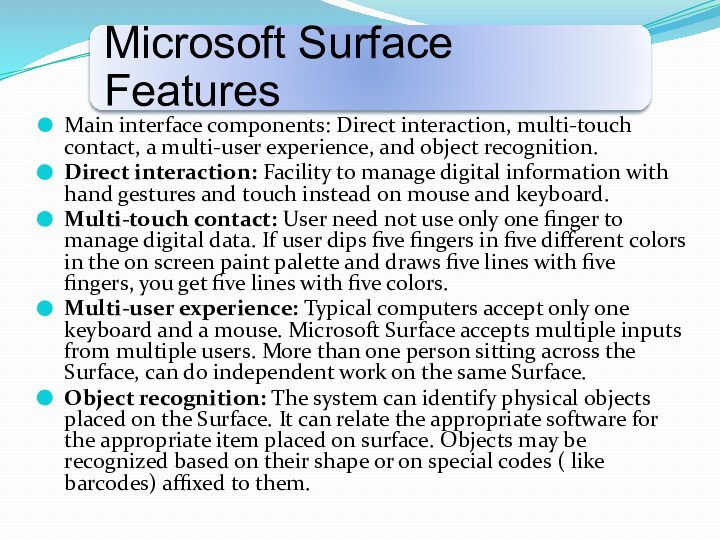




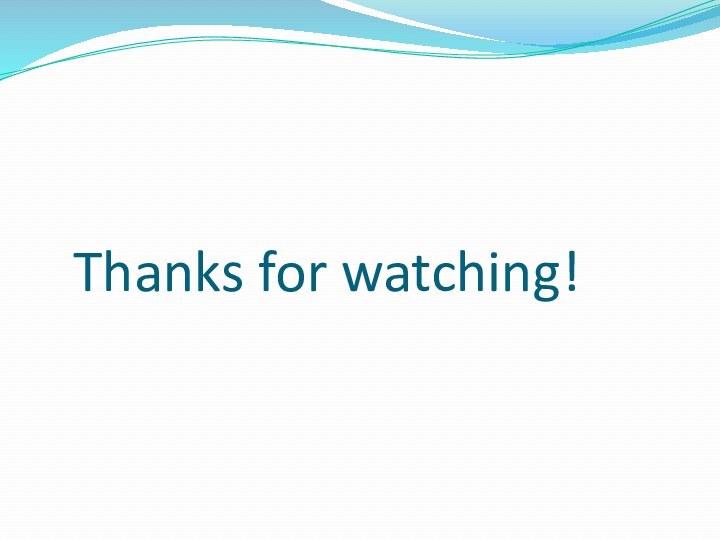
Слайд 3 The iPhone is a line of Internet and multimedia enabled smartphones designed and marketed by Apple Inc. The
iPhone functions as a camera phone (also including text messaging and visual voicemail), a portable
media player (equivalent to a video iPod), and an Internet client (with e-mail, web browsing, and Wi-Fi connectivity) — using the phone's multi-touch screen to provide a virtual keyboard in lieu of a physical keyboard.Слайд 4 I think it’s the most popular mobile phone
in the world! Most people like iPhone for its
comfortable control with a big touchsreen.
Слайд 6
Microsoft Surface
Microsoft Surface is a desk with a
very big touchscreen. We can find this desk is
a truly revolutionary invention.Слайд 7 Main interface components: Direct interaction, multi-touch contact, a
multi-user experience, and object recognition.
Direct interaction: Facility to manage digital
information with hand gestures and touch instead on mouse and keyboard.Multi-touch contact: User need not use only one finger to manage digital data. If user dips five fingers in five different colors in the on screen paint palette and draws five lines with five fingers, you get five lines with five colors.
Multi-user experience: Typical computers accept only one keyboard and a mouse. Microsoft Surface accepts multiple inputs from multiple users. More than one person sitting across the Surface, can do independent work on the same Surface.
Object recognition: The system can identify physical objects placed on the Surface. It can relate the appropriate software for the appropriate item placed on surface. Objects may be recognized based on their shape or on special codes ( like barcodes) affixed to them.