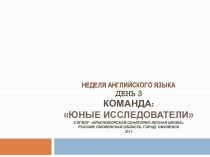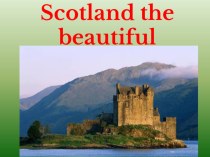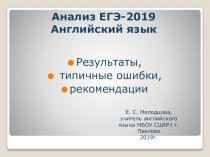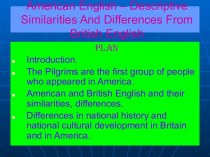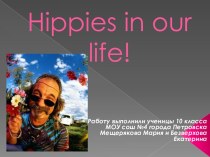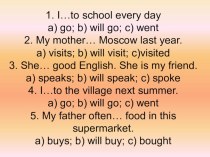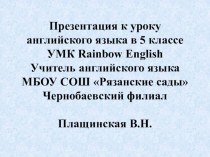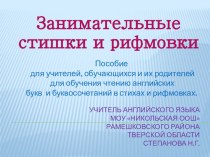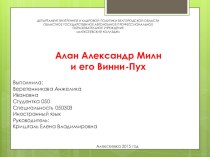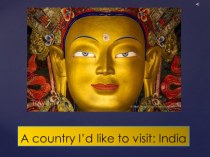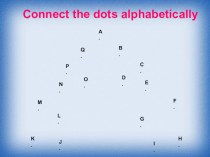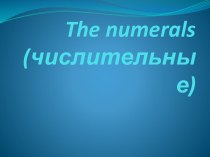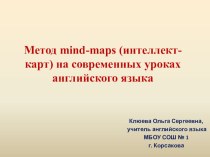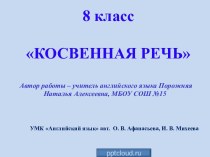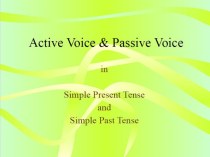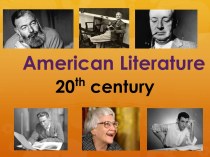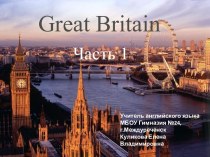- Главная
- Разное
- Бизнес и предпринимательство
- Образование
- Развлечения
- Государство
- Спорт
- Графика
- Культурология
- Еда и кулинария
- Лингвистика
- Религиоведение
- Черчение
- Физкультура
- ИЗО
- Психология
- Социология
- Английский язык
- Астрономия
- Алгебра
- Биология
- География
- Геометрия
- Детские презентации
- Информатика
- История
- Литература
- Маркетинг
- Математика
- Медицина
- Менеджмент
- Музыка
- МХК
- Немецкий язык
- ОБЖ
- Обществознание
- Окружающий мир
- Педагогика
- Русский язык
- Технология
- Физика
- Философия
- Химия
- Шаблоны, картинки для презентаций
- Экология
- Экономика
- Юриспруденция
Что такое findslide.org?
FindSlide.org - это сайт презентаций, докладов, шаблонов в формате PowerPoint.
Обратная связь
Email: Нажмите что бы посмотреть
Презентация на тему по английскому языку Виртуальный компьютер
Содержание
- 2. Power Supply
- 3. Power Supply A power supply provides
- 4. Motherboard
- 5. Motherboard The motherboard is the main
- 6. Adapter cards
- 7. Adapter cards Adapter cards are
- 8. Internal drives
- 9. Internal drives The hard disk
- 10. Drives in external bays
- 11. Drives in external bays
- 12. Internal cables
- 13. Internal cables We must connect
- 14. External cables
- 15. External cables Now we are ready
- 16. Скачать презентацию
- 17. Похожие презентации
Power Supply
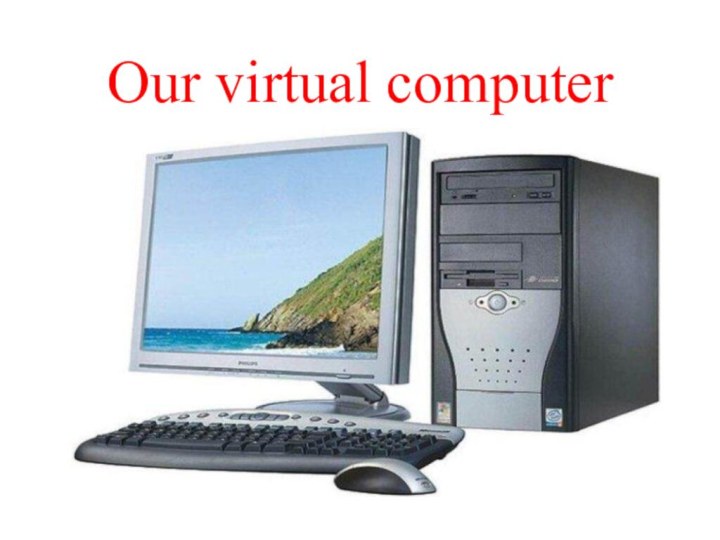

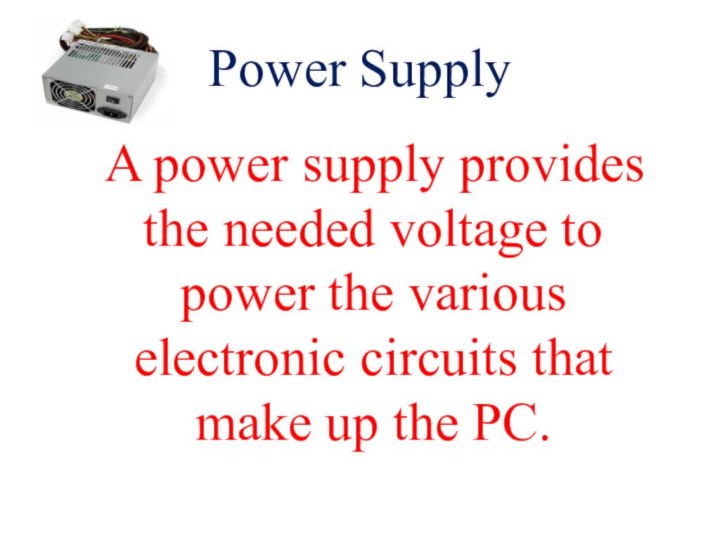
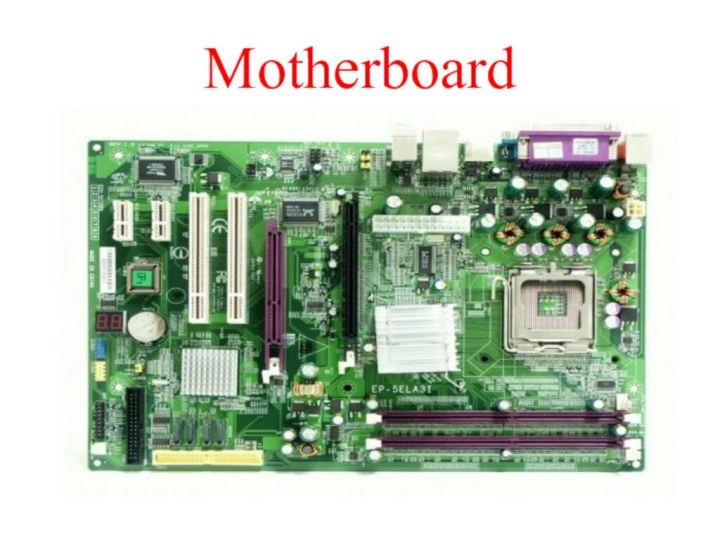
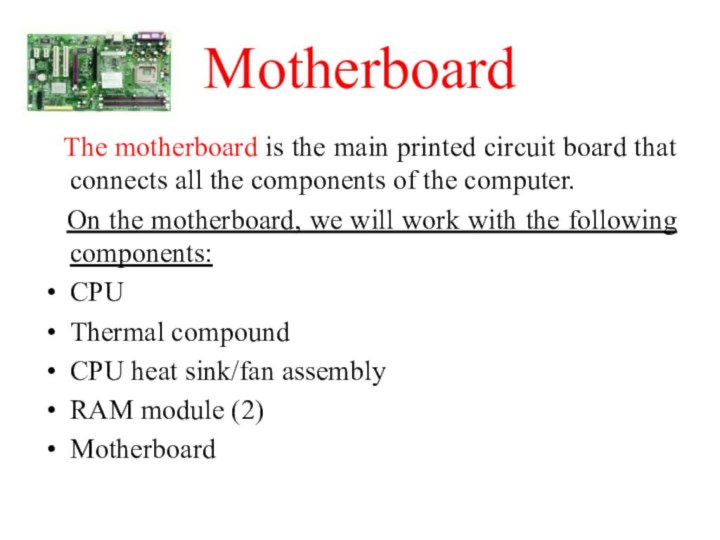

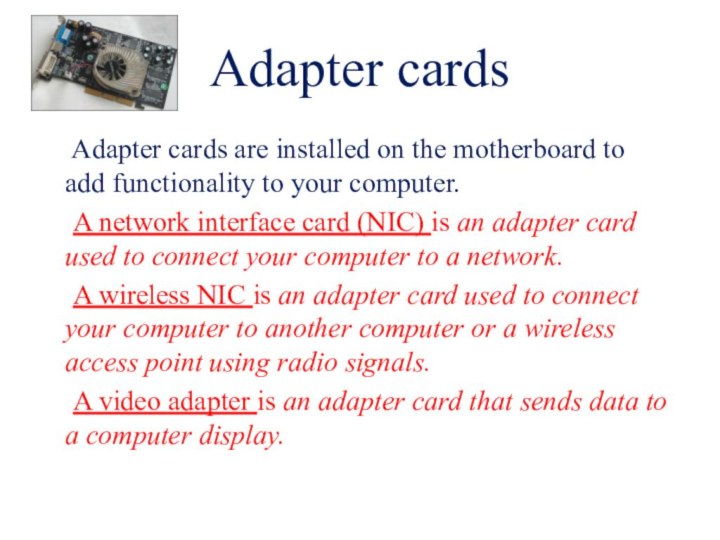



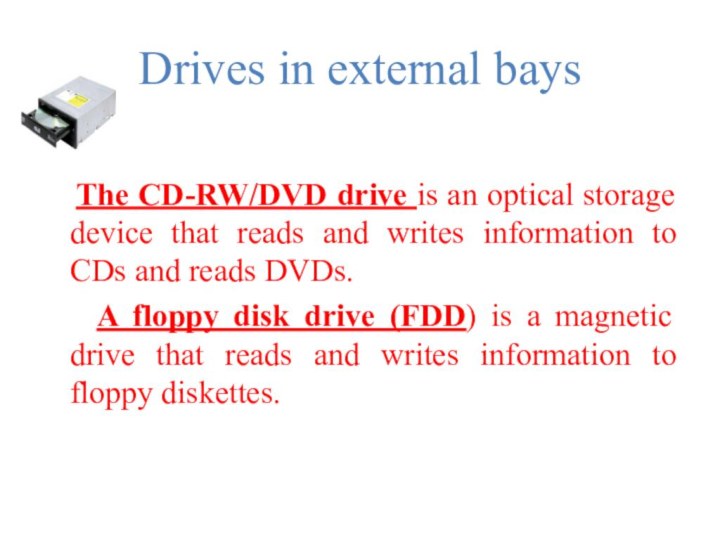



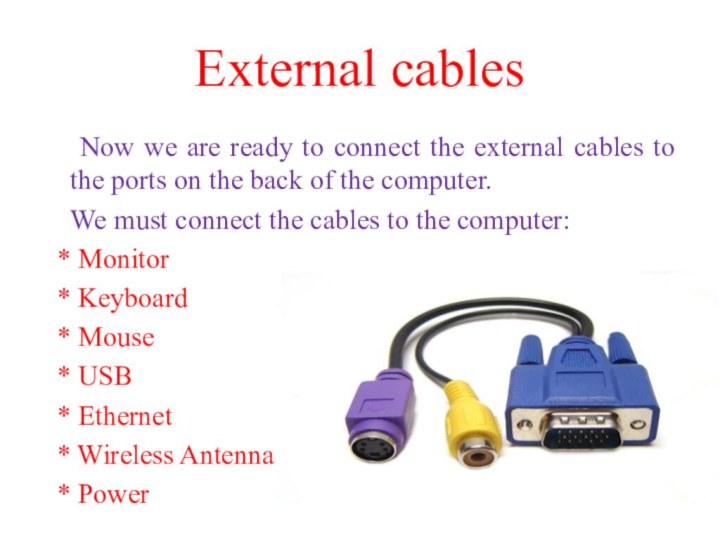

Слайд 5
Motherboard
The motherboard is the main printed
circuit board that connects all the components of the
computer.On the motherboard, we will work with the following components:
CPU
Thermal compound
CPU heat sink/fan assembly
RAM module (2)
Motherboard
Слайд 7
Adapter cards
Adapter cards are installed
on the motherboard to add functionality to your computer.
A network interface card (NIC) is an adapter card used to connect your computer to a network.A wireless NIC is an adapter card used to connect your computer to another computer or a wireless access point using radio signals.
A video adapter is an adapter card that sends data to a computer display.
Слайд 9
Internal drives
The hard disk drive
(HDD) is a magnetic drive that stores large amounts
of data on fixed media.
Слайд 11
Drives in external bays
The
CD-RW/DVD drive is an optical storage device that reads
and writes information to CDs and reads DVDs.A floppy disk drive (FDD) is a magnetic drive that reads and writes information to floppy diskettes.
Слайд 13
Internal cables
We must connect all
internal cables to the appropriate computer components.
We must be sure to match Pin 1 to Pin 1 when connecting cables to the devices.We must connect the cables to the devices:
* 20-pin ATX Power
* 4-pin Auxiliary Power
* SATA Power
* Molex Power
* Berg Power
* Case Fan Power
* SATA
* PATA
* Floppy Drive
Слайд 15
External cables
Now we are ready to
connect the external cables to the ports on the
back of the computer.We must connect the cables to the computer:
* Monitor
* Keyboard
* Mouse
* USB
* Ethernet
* Wireless Antenna
* Power