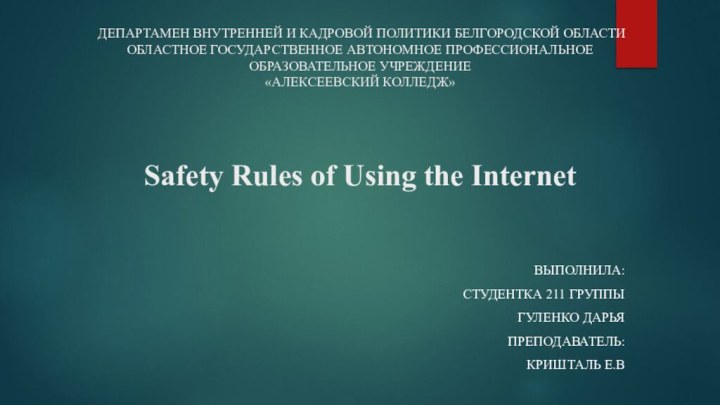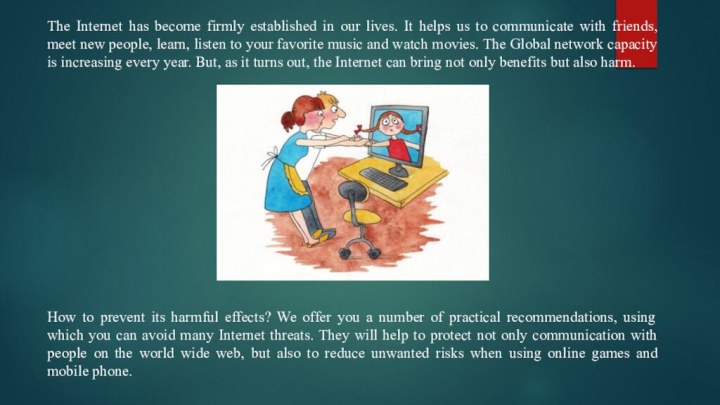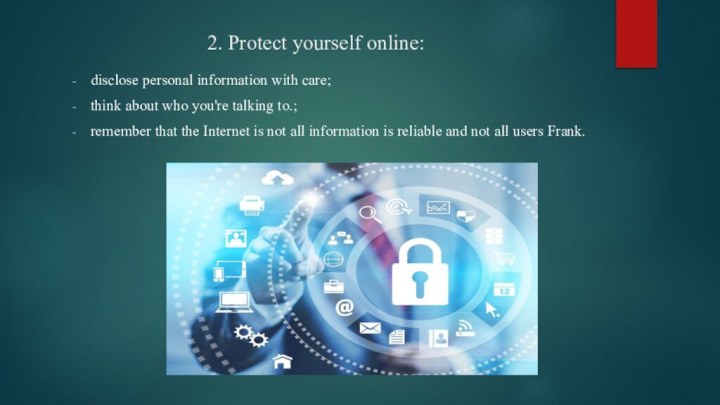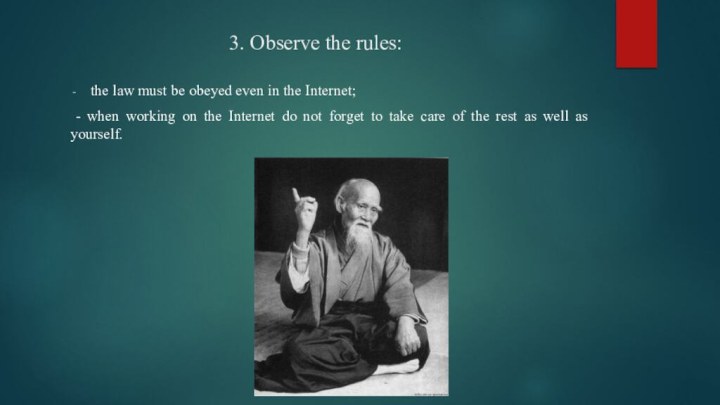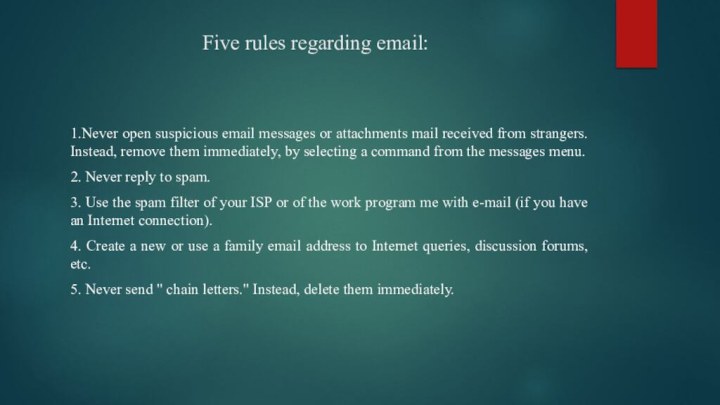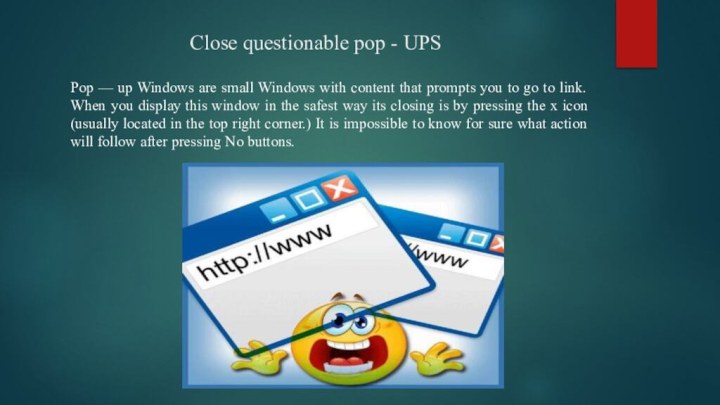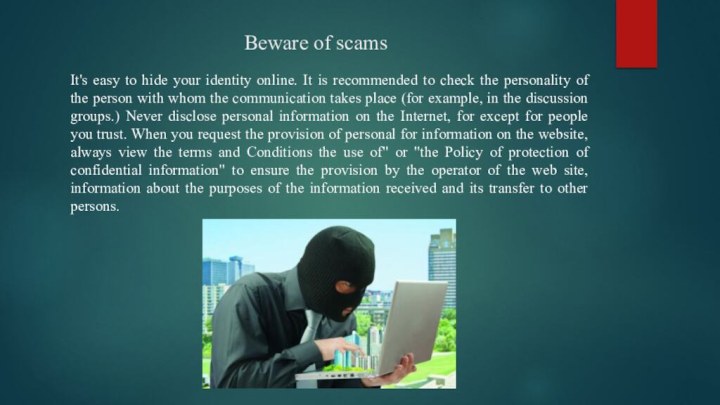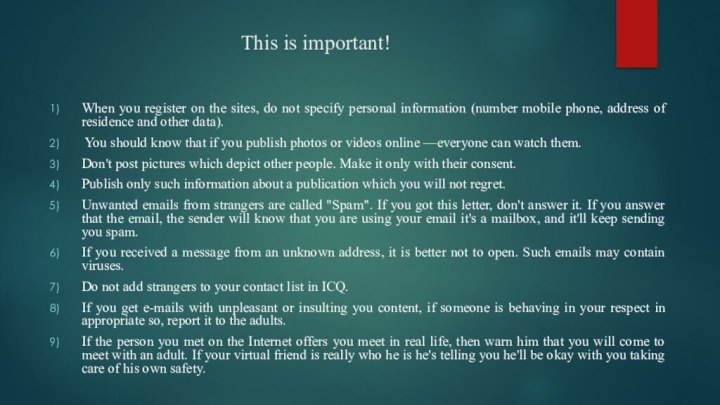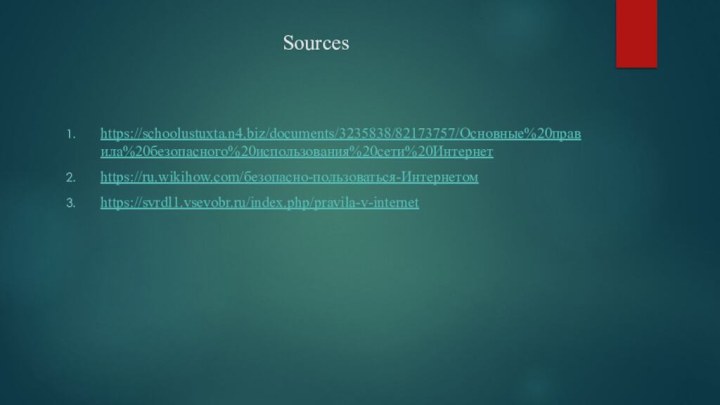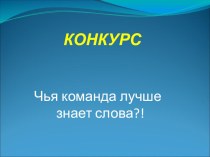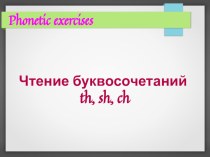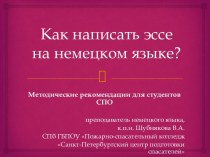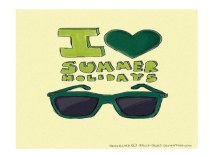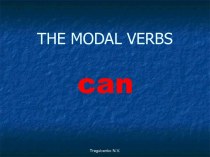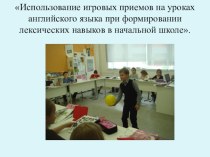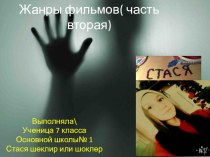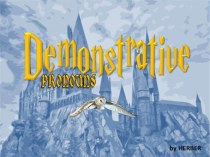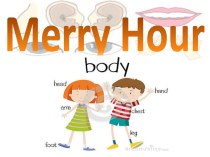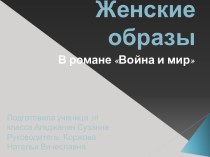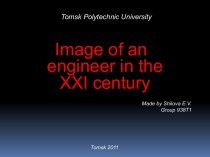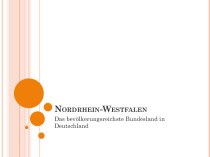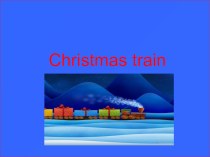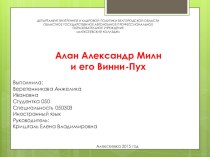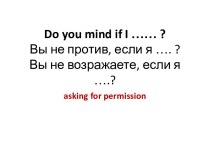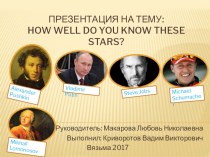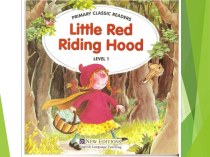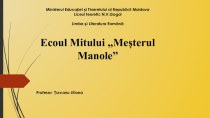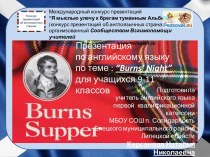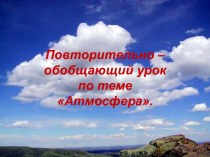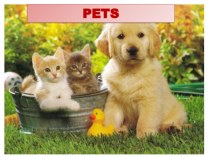lives. It helps us to communicate with friends, meet
new people, learn, listen to your favorite music and watch movies. The Global network capacity is increasing every year. But, as it turns out, the Internet can bring not only benefits but also harm.How to prevent its harmful effects? We offer you a number of practical recommendations, using which you can avoid many Internet threats. They will help to protect not only communication with people on the world wide web, but also to reduce unwanted risks when using online games and mobile phone.