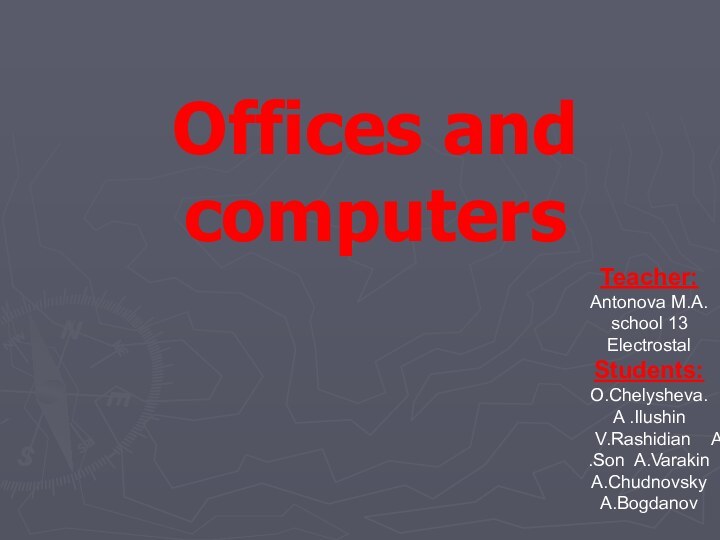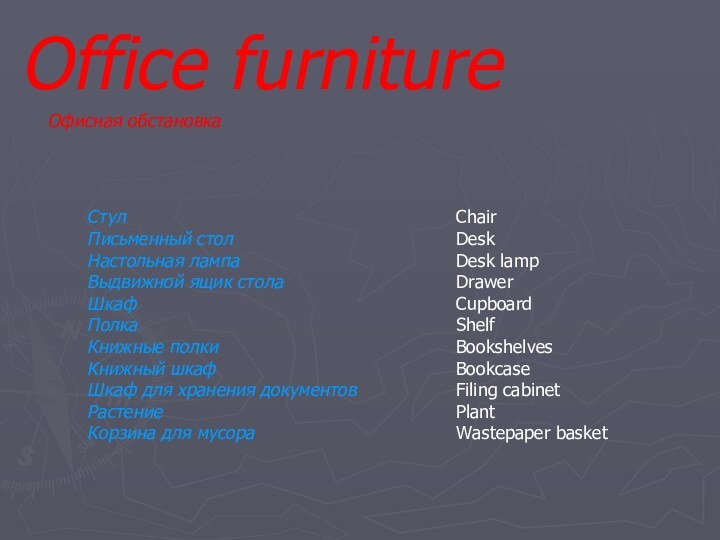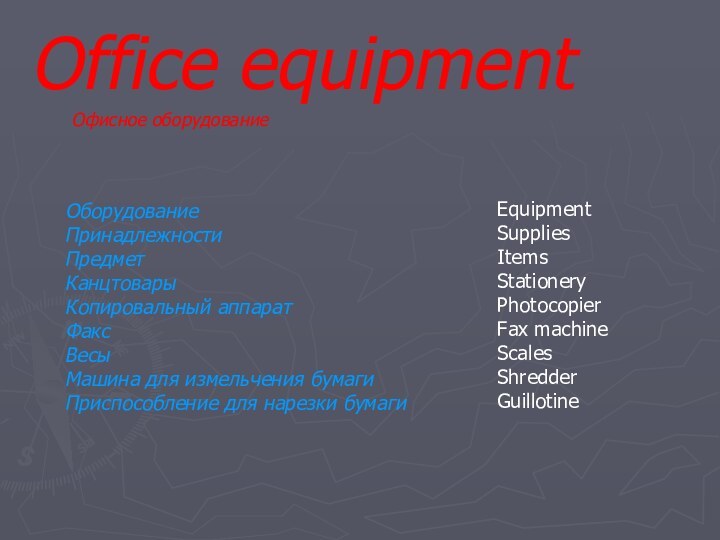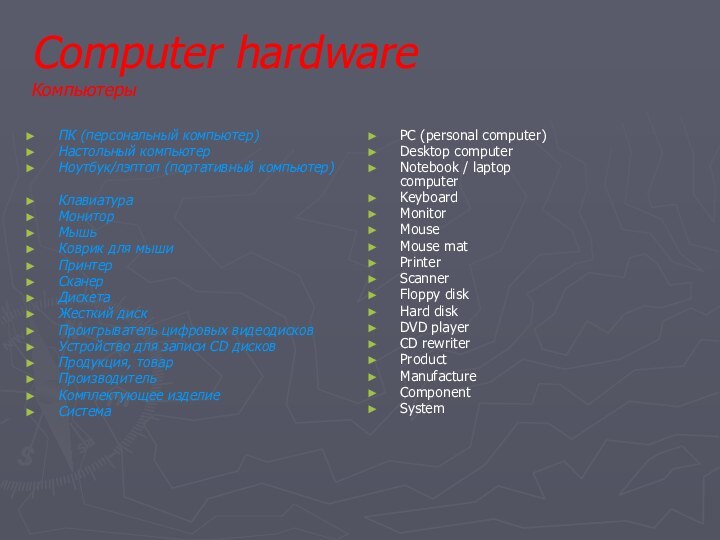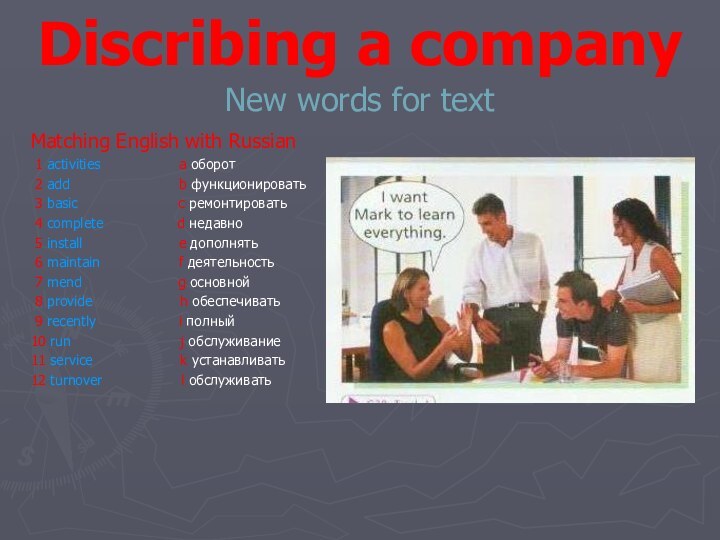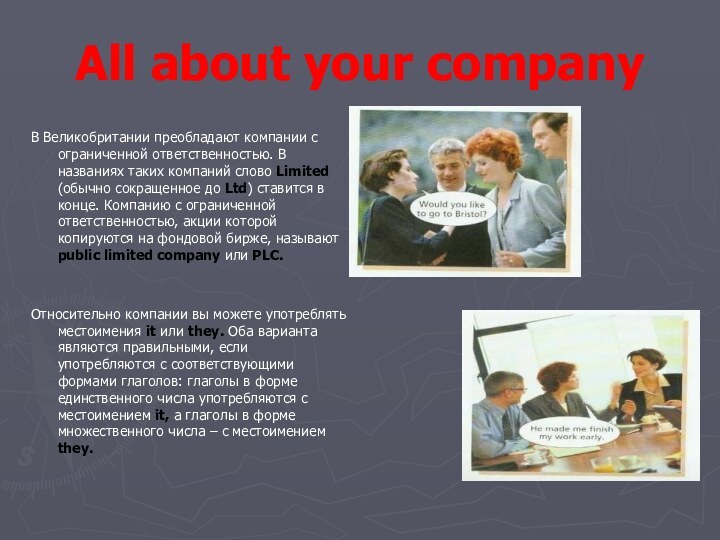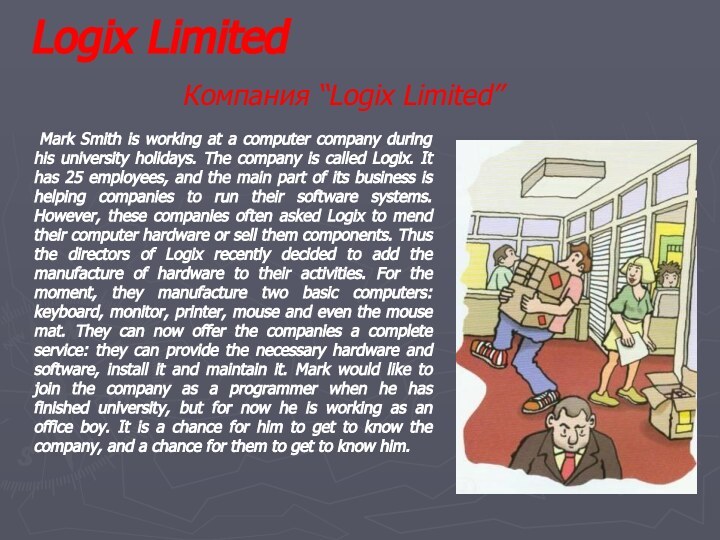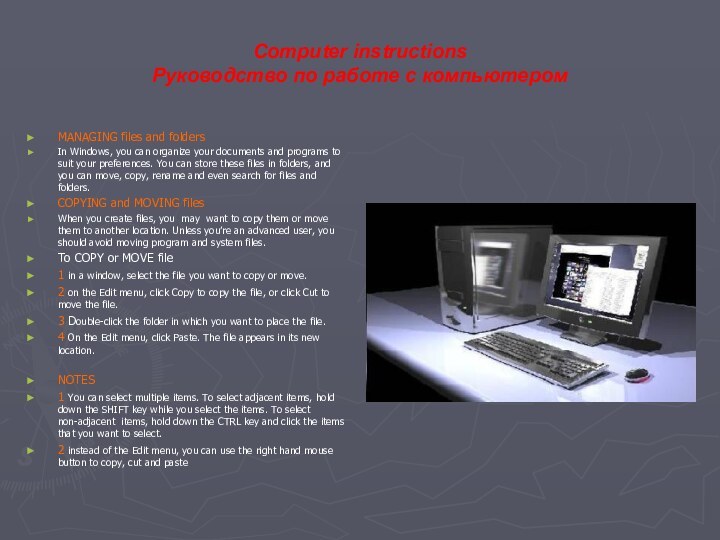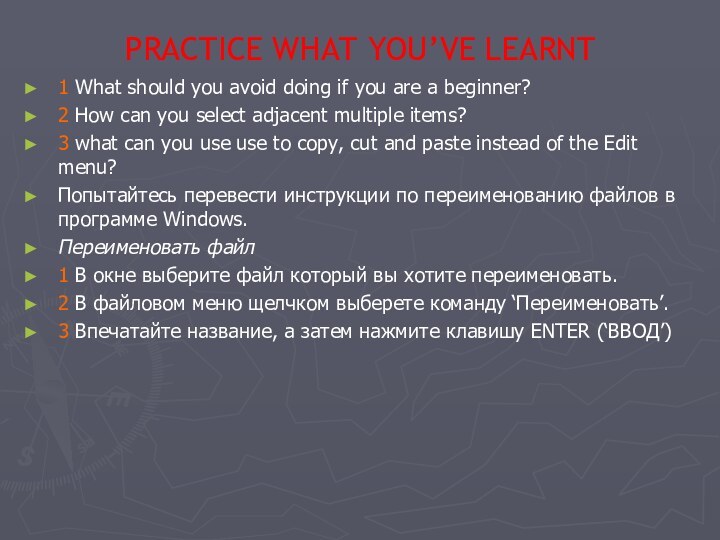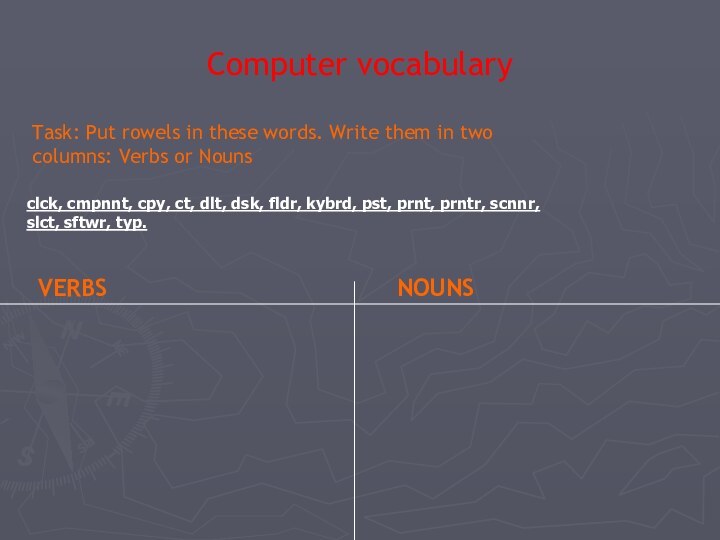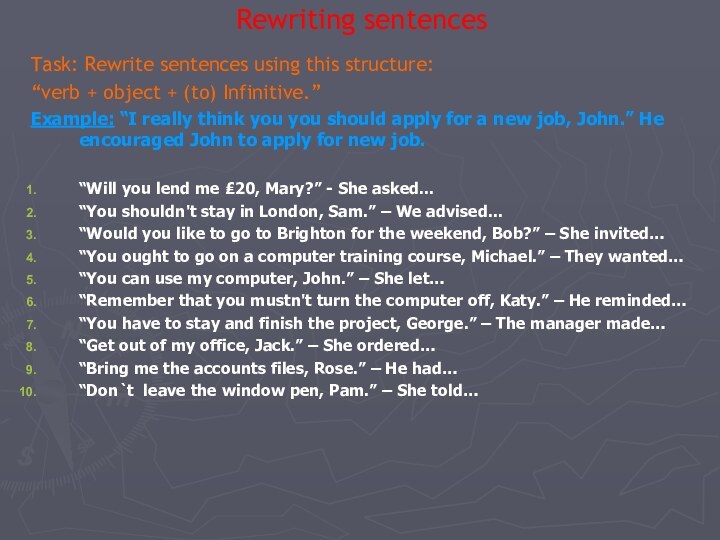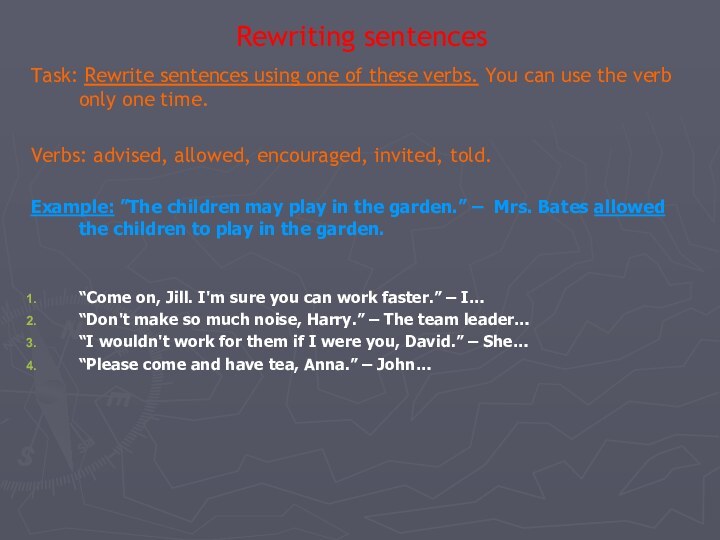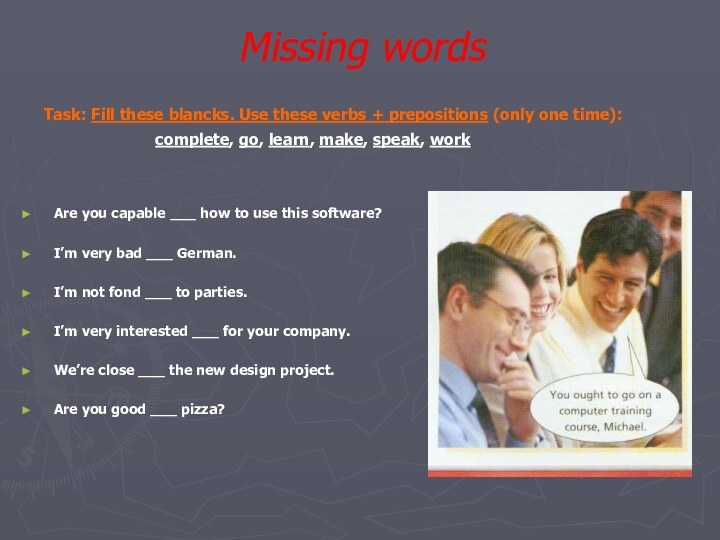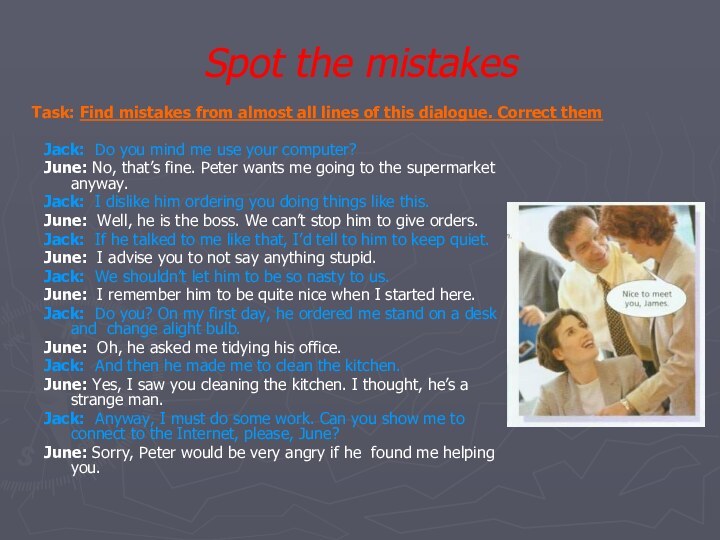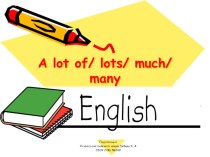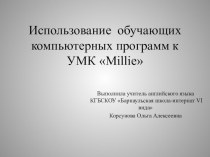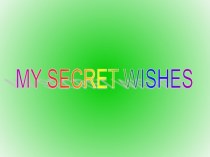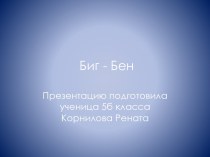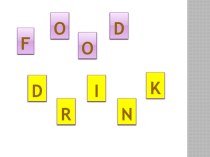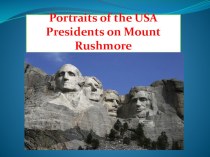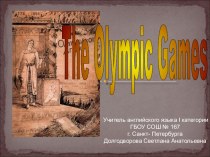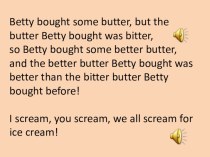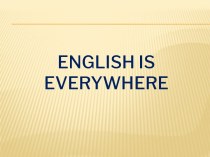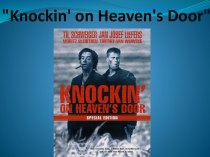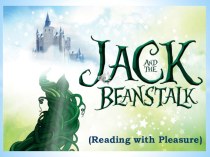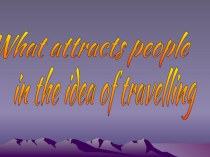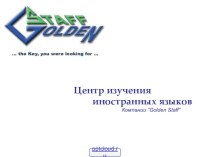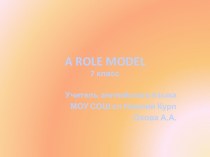Слайд 2
CONTENTS
Office furniture
Office equipment
Computer hardware
Using a computer
Discribing a company
All
about your company
Logix ltd.
Understanding from the information
Computer instructions
Practice what
you’ve learnt
Computer vocabulary
Rewriting sentences
Rewriting sentences
Missing words
Spot the mistakes
Слайд 3
Office furniture
Офисная обстановка
Стул
Письменный стол
Настольная лампа
Выдвижной ящик стола
Шкаф
Полка
Книжные полки
Книжный
шкаф
Шкаф для хранения документов
Растение
Корзина для мусора
Chair
Desk
Desk lamp
Drawer
Cupboard
Shelf
Bookshelves
Bookcase
Filing cabinet
Plant
Wastepaper basket
Слайд 4
Office equipment
Офисное оборудование
Оборудование
Принадлежности
Предмет
Канцтовары
Копировальный аппарат
Факс
Весы
Машина для измельчения бумаги
Приспособление для
нарезки бумаги
Equipment
Supplies
Items
Stationery
Photocopier
Fax machine
Scales
Shredder
Guillotine
Слайд 5
Computer hardware
Компьютеры
ПК (персональный компьютер)
Настольный компьютер
Ноутбук/лэптоп (портативный компьютер)
Клавиатура
Монитор
Мышь
Коврик для мыши
Принтер
Сканер
Дискета
Жесткий диск
Проигрыватель
цифровых видеодисков
Устройство для записи CD дисков
Продукция, товар
Производитель
Комплектующее изделие
Система
PC (personal computer)
Desktop computer
Notebook / laptop computer
Keyboard
Monitor
Mouse
Mouse mat
Printer
Scanner
Floppy disk
Hard disk
DVD player
CD rewriter
Product
Manufacture
Component
System
Слайд 6
Using a computer
Пользование компьютером
Компьютерная техника
Программное обеспечение
Пакет
Печатать
Вырезать
Копировать
Вставлять, вклеивать
Распечатывать
Вставлять
Удалять, стирать
Дублирование, создание резервной копии
Выбирать
Щелчок
Форматировать
Файл
Папка
Дисковод
Кнопка
Клавиша
Hardware
Software
Package
Type
Cut
Copy
Paste
Print
Insert
Delete
Back-up
Select
Click
Format
File
Folder
Drive
Button
Key
Слайд 7
Discribing a company
New words for text
Matching English with
Russian
1 activities
a оборот
2 add b функционировать
3 basic c ремонтировать
4 complete d недавно
5 install e дополнять
6 maintain f деятельность
7 mend g основной
8 provide h обеспечивать
9 recently i полный
10 run j обслуживание
11 service k устанавливать
12 turnover l обслуживать
Слайд 8
All about your company
В Великобритании преобладают компании с
ограниченной ответственностью. В названиях таких компаний слово Limited (обычно
сокращенное до Ltd) ставится в конце. Компанию с ограниченной ответственностью, акции которой копируются на фондовой бирже, называют public limited company или PLC.
Относительно компании вы можете употреблять местоимения it или they. Оба варианта являются правильными, если употребляются с соответствующими формами глаголов: глаголы в форме единственного числа употребляются с местоимением it, а глаголы в форме множественного числа – с местоимением they.
Слайд 9
Logix Limited
Компания
“Logix Limited”
Mark Smith is working at
a computer company during his university holidays. The company is called Logix. It has 25 employees, and the main part of its business is helping companies to run their software systems. However, these companies often asked Logix to mend their computer hardware or sell them components. Thus the directors of Logix recently decided to add the manufacture of hardware to their activities. For the moment, they manufacture two basic computers: keyboard, monitor, printer, mouse and even the mouse mat. They can now offer the companies a complete service: they can provide the necessary hardware and software, install it and maintain it. Mark would like to join the company as a programmer when he has finished university, but for now he is working as an office boy. It is a chance for him to get to know the company, and a chance for them to get to know him.
Слайд 10
Understanding from the information.
How many employees does the
company have?
How much is its turnover?
What did the company
start as?
What has it recently started doing?
How many types of computer does it manufacture?
Answer the questions about "Logix Ltd."
Слайд 11
Computer instructions
Руководство по работе с компьютером
MANAGING files and
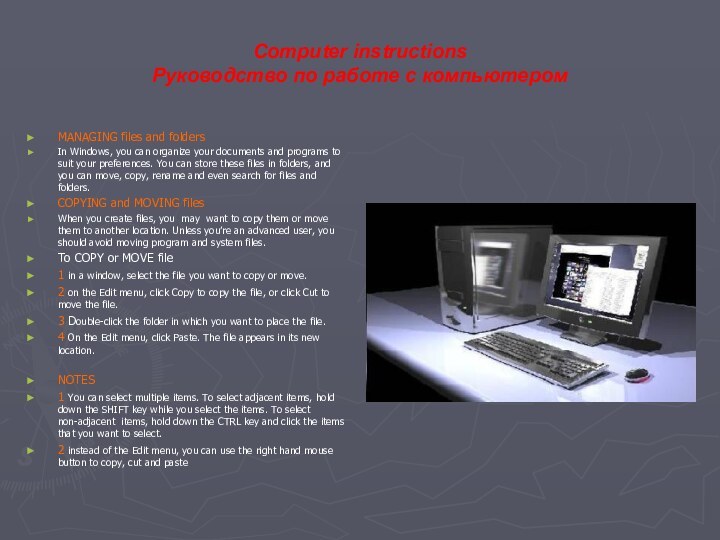
folders
In Windows, you can organize your documents and programs
to suit your preferences. You can store these files in folders, and you can move, copy, rename and even search for files and folders.
COPYING and MOVING files
When you create files, you may want to copy them or move them to another location. Unless you’re an advanced user, you should avoid moving program and system files.
To COPY or MOVE file
1 in a window, select the file you want to copy or move.
2 on the Edit menu, click Copy to copy the file, or click Cut to move the file.
3 Double-click the folder in which you want to place the file.
4 On the Edit menu, click Paste. The file appears in its new location.
NOTES
1 You can select multiple items. To select adjacent items, hold down the SHIFT key while you select the items. To select non-adjacent items, hold down the CTRL key and click the items that you want to select.
2 instead of the Edit menu, you can use the right hand mouse button to copy, cut and paste
Слайд 12
PRACTIСE WHAT YOU’VE LEARNT
1 What should you avoid
doing if you are a beginner?
2 How can you
select adjacent multiple items?
3 what can you use use to copy, cut and paste instead of the Edit menu?
Попытайтесь перевести инструкции по переименованию файлов в программе Windows.
Переименовать файл
1 В окне выберите файл который вы хотите переименовать.
2 В файловом меню щелчком выберете команду ‘Переименовать’.
3 Впечатайте название, а затем нажмите клавишу ENTER (‘ВВОД’)
Слайд 13
Computer vocabulary
Task: Put rowels in these words. Write
them in two columns: Verbs or Nouns
clck, cmpnnt, cpy,
ct, dlt, dsk, fldr, kybrd, pst, prnt, prntr, scnnr, slct, sftwr, typ.
VERBS NOUNS
Слайд 14
Rewriting sentences
Task: Rewrite sentences using this structure:
“verb +
object + (to) Infinitive.”
Example: “I really think you you
should apply for a new job, John.” He encouraged John to apply for new job.
“Will you lend me ₤20, Mary?” - She asked...
“You shouldn't stay in London, Sam.” – We advised...
“Would you like to go to Brighton for the weekend, Bob?” – She invited…
“You ought to go on a computer training course, Michael.” – They wanted…
“You can use my computer, John.” – She let…
“Remember that you mustn't turn the computer off, Katy.” – He reminded…
“You have to stay and finish the project, George.” – The manager made…
“Get out of my office, Jack.” – She ordered…
“Bring me the accounts files, Rose.” – He had…
“Don`t leave the window pen, Pam.” – She told…
Слайд 15
Rewriting sentences
Task: Rewrite sentences using one of these
verbs. You can use the verb only one time.
Verbs:
advised, allowed, encouraged, invited, told.
Example: ”The children may play in the garden.” – Mrs. Bates allowed the children to play in the garden.
“Come on, Jill. I'm sure you can work faster.” – I…
“Don't make so much noise, Harry.” – The team leader…
“I wouldn't work for them if I were you, David.” – She…
“Please come and have tea, Anna.” – John…
Слайд 16
Missing words
Are you capable ___ how to
use this software?
I’m very bad ___ German.
I’m not fond
___ to parties.
I’m very interested ___ for your company.
We’re close ___ the new design project.
Are you good ___ pizza?
Task: Fill these blancks. Use these verbs + prepositions (only one time):
complete, go, learn, make, speak, work