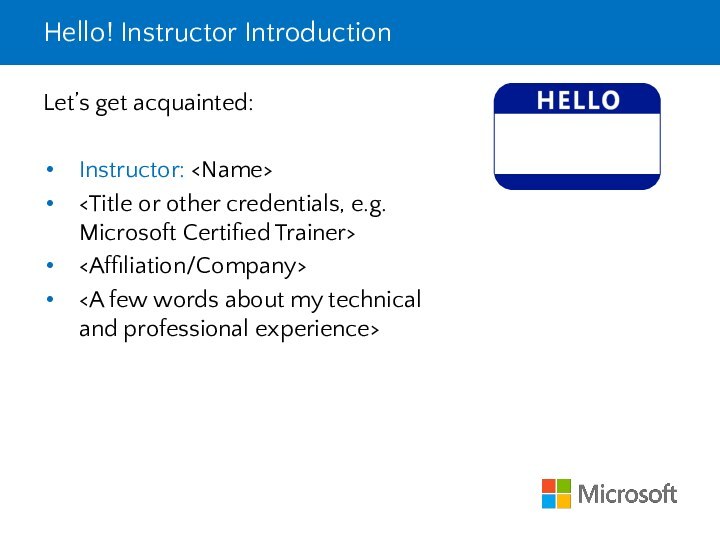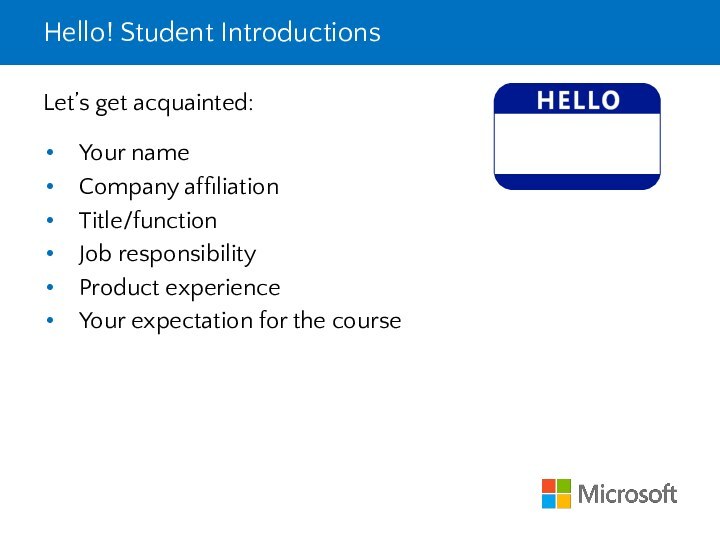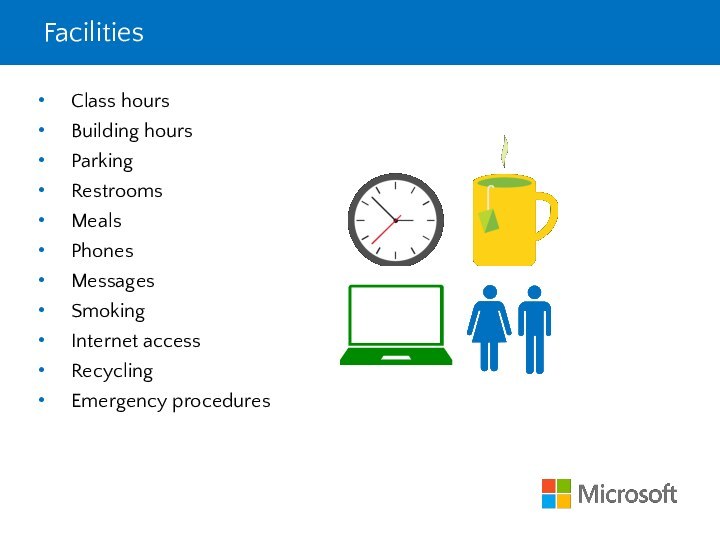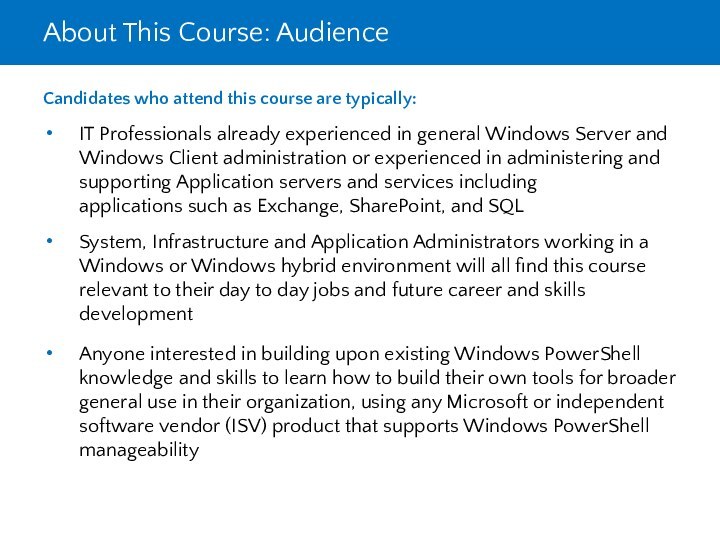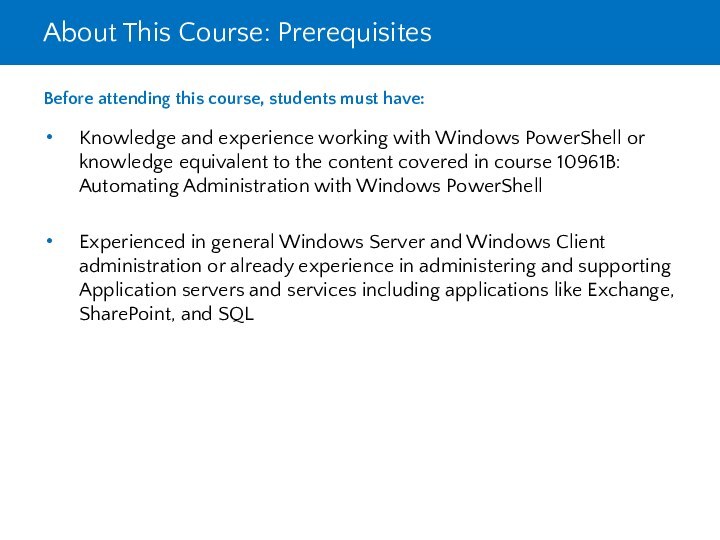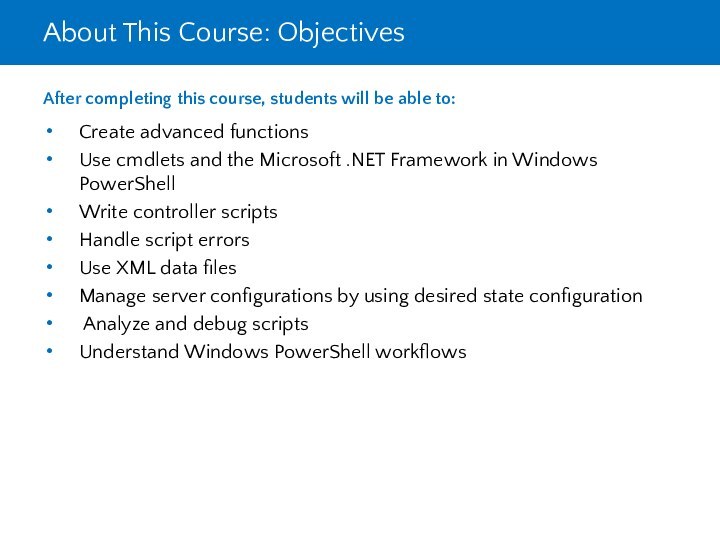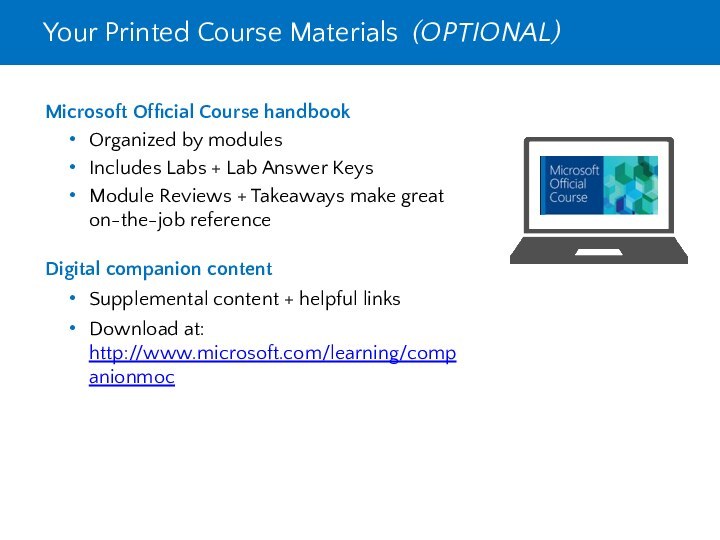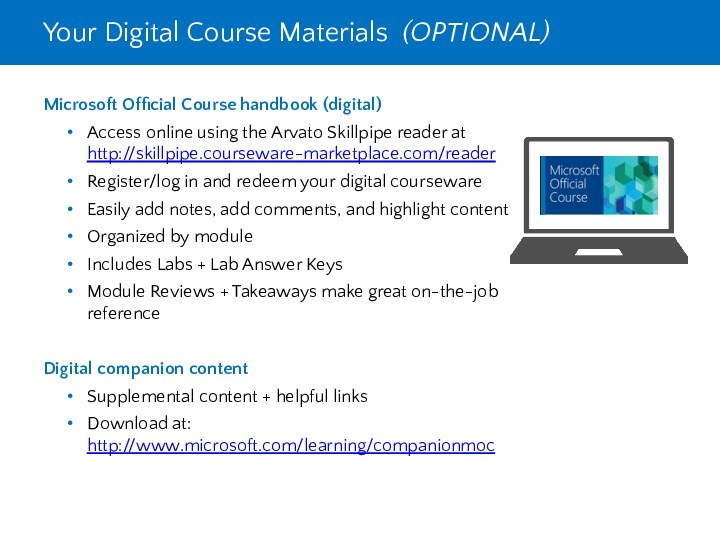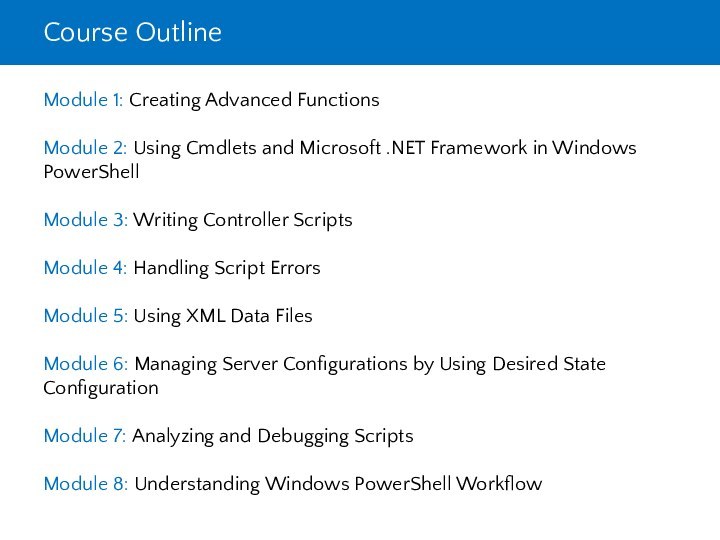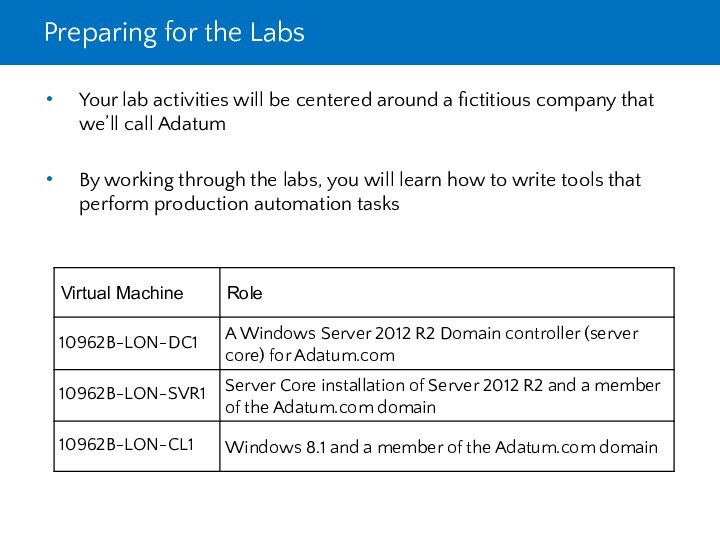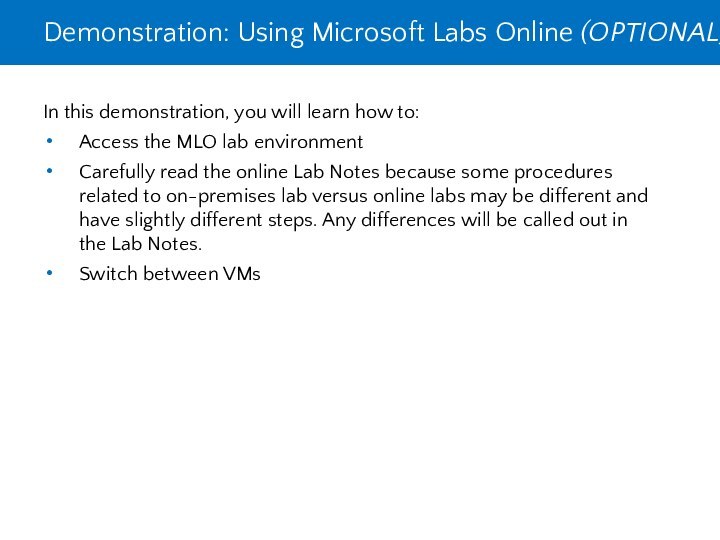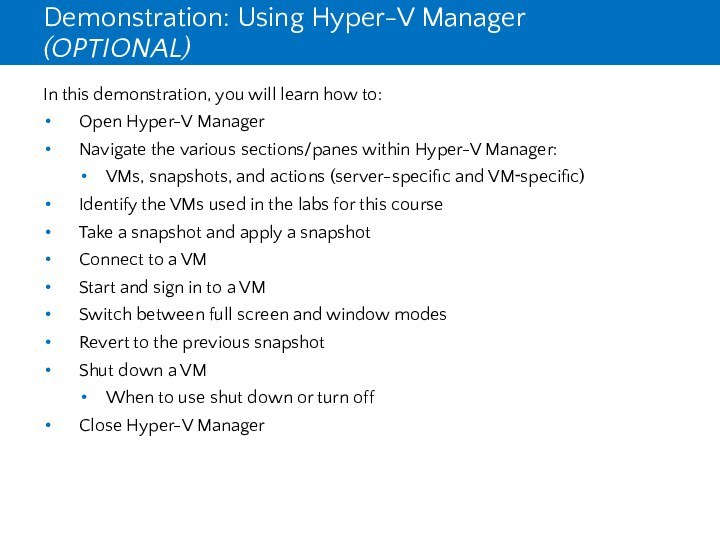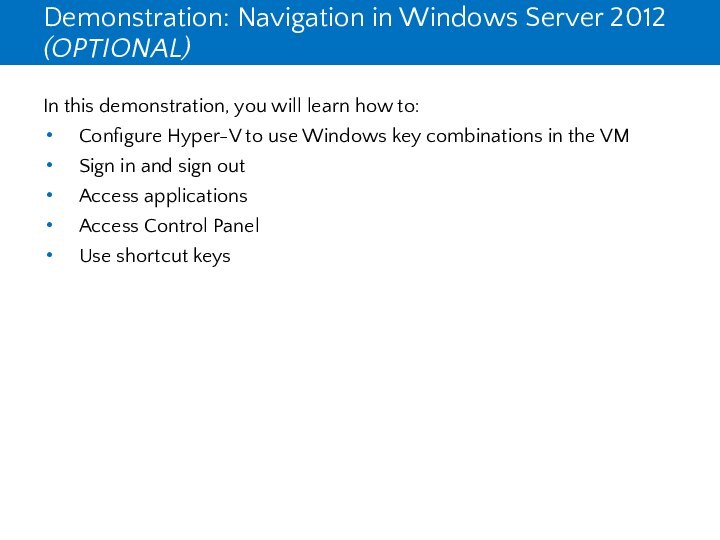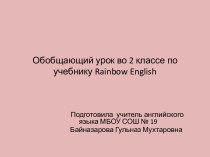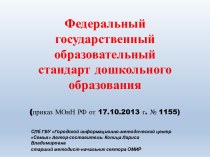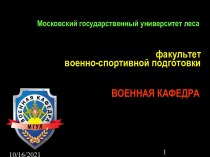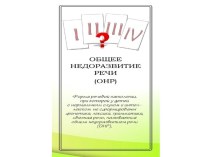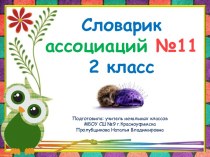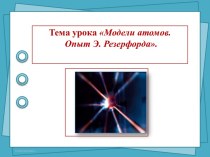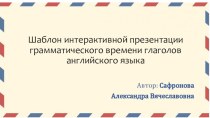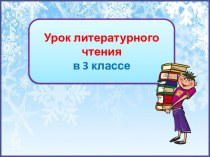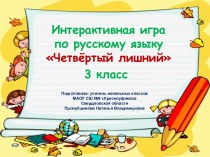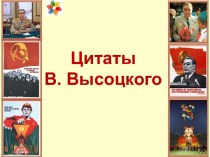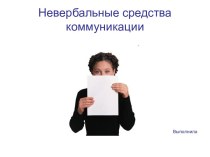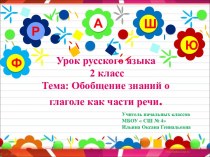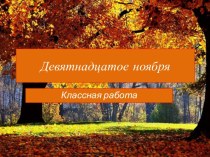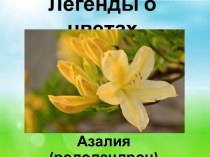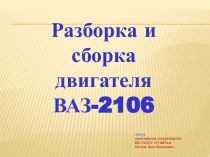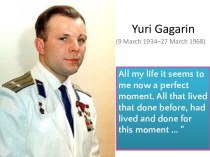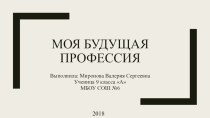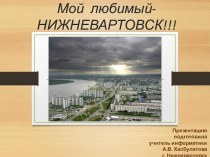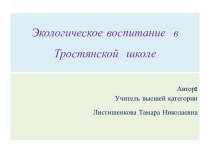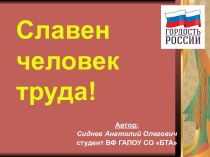together with the Microsoft Partner Network and Microsoft IT
Academies to bring you a world-class learning experience, including:Microsoft Certified Trainers + Instructors. Your instructor is a premier technical and instructional expert who meets ongoing certification requirements.
Customer Satisfaction Guarantee. Our partners offer a satisfaction guarantee and we hold them accountable for it. At the end of class, please complete an evaluation of
today’s experience. We value your feedback!
Certification Exam Benefits. After training, consider pursuing a Microsoft Certification to help distinguish your technical expertise and experience.
Ask your instructor about available exam promotions and discounts.
We wish you a great learning experience and ongoing career success!