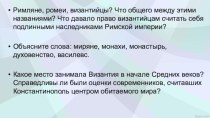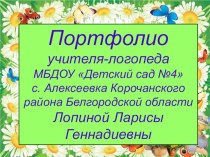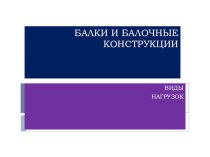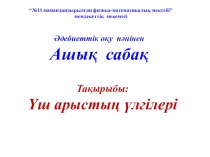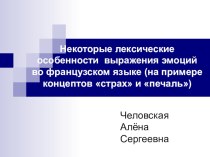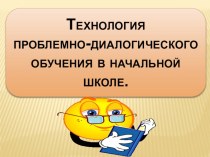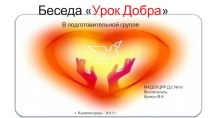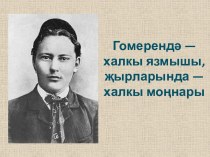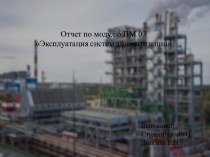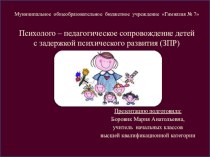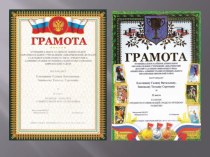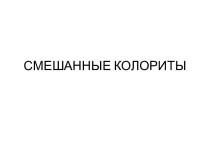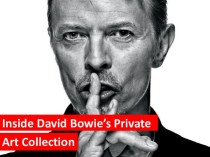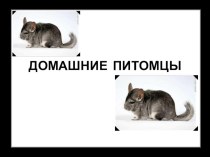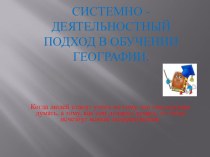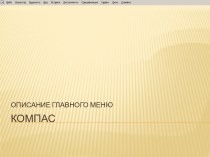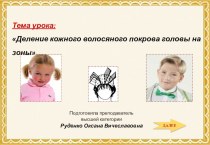- Главная
- Разное
- Бизнес и предпринимательство
- Образование
- Развлечения
- Государство
- Спорт
- Графика
- Культурология
- Еда и кулинария
- Лингвистика
- Религиоведение
- Черчение
- Физкультура
- ИЗО
- Психология
- Социология
- Английский язык
- Астрономия
- Алгебра
- Биология
- География
- Геометрия
- Детские презентации
- Информатика
- История
- Литература
- Маркетинг
- Математика
- Медицина
- Менеджмент
- Музыка
- МХК
- Немецкий язык
- ОБЖ
- Обществознание
- Окружающий мир
- Педагогика
- Русский язык
- Технология
- Физика
- Философия
- Химия
- Шаблоны, картинки для презентаций
- Экология
- Экономика
- Юриспруденция
Что такое findslide.org?
FindSlide.org - это сайт презентаций, докладов, шаблонов в формате PowerPoint.
Обратная связь
Email: Нажмите что бы посмотреть
Презентация на тему [MSM8960] SOP Image Download
Содержание
- 2. QCN and system data backup
- 3. QPST CONFIGURATIONCheck com port setting is as following:
- 4. QPST Backup 1.Check com port setting is
- 5. QPST Backup 2.Backup finised.
- 6. Check com port for ADB is available:System Data Backup 1.
- 7. System Data Backup 2.Use adb command to
- 8. Image download
- 9. Install QPST version v2.7 build 378\\ptw-dp-02\BinFiles\Westlake\Tools\QPST2.7.378.zipInstall USB
- 10. Press start -> executeType cmdType adb shell "echo c > /proc/sysrq-trigger“
- 11. Execute eMMC Software Download
- 12. 1. Do not click “Program Boot Loaders”
- 13. 1. Select friendly name as “Qualcomm MMC
- 14. After about 1 min, you should see
- 15. Reboot system
- 16. Open Memory Debug App
- 17. Click Browse…
- 18. Choose the COM port that named Q/QCP-XXX (Download mode)Click OK
- 19. Click Reset Phone
- 20. QCN and system data restore
- 21. QCN Restore 0.
- 22. QCN Restore 1.Choose restor tab, correspond Port and QCN filePress start to restore QCN.
- 23. QCN Restore 2.After finished download, the device
- 24. Check com port for ADB is available:System Data Backup 1.
- 25. System Data Backup 2.Use adb command to
- 26. Скачать презентацию
- 27. Похожие презентации
QCN and system data backup
![Презентация на тему [Westlake] SOP of Image DownloadBU15-SW Div2012/2/3 [Westlake] SOP of Image DownloadBU15-SW Div2012/2/3](/img/tmb/15/1460697/eb11251bda4fa3d5fa6e0334f9fa0796-720x.jpg)
![[MSM8960] SOP Image Download QCN and system data backup](/img/tmb/15/1460697/ecd93711cb162663954a0ab43878899a-720x.jpg)
![[MSM8960] SOP Image Download QPST CONFIGURATIONCheck com port setting is as following:](/img/tmb/15/1460697/c8c9b9b6440b03eb6fc25207d66f8817-720x.jpg)
![[MSM8960] SOP Image Download QPST Backup 1.Check com port setting is as following, and where the](/img/tmb/15/1460697/7a26c8e90897b4969956a22dd3c8d20d-720x.jpg)
![[MSM8960] SOP Image Download QPST Backup 2.Backup finised.](/img/tmb/15/1460697/56fe68ded2943440db2737935e98a063-720x.jpg)
![[MSM8960] SOP Image Download Check com port for ADB is available:System Data Backup 1.](/img/tmb/15/1460697/039e8cc085315d3f3345984d858dccd6-720x.jpg)
![[MSM8960] SOP Image Download System Data Backup 2.Use adb command to backup System Data, the command](/img/tmb/15/1460697/b110acceb77eb9ed228c35dc5d47b0ef-720x.jpg)
![[MSM8960] SOP Image Download Image download](/img/tmb/15/1460697/47ad736796ffd4ca4da1e79c2eeaf2d6-720x.jpg)
![[MSM8960] SOP Image Download Install QPST version v2.7 build 378\\ptw-dp-02\BinFiles\Westlake\Tools\QPST2.7.378.zipInstall USB driver for download modeBefore download](/img/tmb/15/1460697/eb56ea39259c54a623e6f3b2c05939a3-720x.jpg)
![[MSM8960] SOP Image Download Press start -> executeType cmdType adb shell](/img/tmb/15/1460697/1e5cd2c6bfd94dc3c915b1ce180022d8-720x.jpg) /proc/sysrq-trigger“">
/proc/sysrq-trigger“">
![[MSM8960] SOP Image Download Execute eMMC Software Download](/img/tmb/15/1460697/32ce5b035dc9ed2dede2d73184f588da-720x.jpg)
![[MSM8960] SOP Image Download 1. Do not click “Program Boot Loaders” button.2. Click “Program MMC device”](/img/tmb/15/1460697/c8f56235cd1b75de81c88fd1ee6b8f5f-720x.jpg)
![[MSM8960] SOP Image Download 1. Select friendly name as “Qualcomm MMC …” 2. Click “Load XML](/img/tmb/15/1460697/f10a8bf2c813c313c60e904f32968567-720x.jpg)
![[MSM8960] SOP Image Download After about 1 min, you should see the message “File write complete”.Reboot](/img/tmb/15/1460697/d6a20c4db890e3f9ae0653fa30a6eec3-720x.jpg)
![[MSM8960] SOP Image Download Reboot system](/img/tmb/15/1460697/6c2802068fc85eb07306de1dd85ce9e0-720x.jpg)
![[MSM8960] SOP Image Download Open Memory Debug App](/img/tmb/15/1460697/4d9a8f5c68de584b1970f10568d307b5-720x.jpg)
![[MSM8960] SOP Image Download Click Browse…](/img/tmb/15/1460697/8f0e4974531ed18b384b78f7de9b41cf-720x.jpg)
![[MSM8960] SOP Image Download Choose the COM port that named Q/QCP-XXX (Download mode)Click OK](/img/tmb/15/1460697/a46b7f207d9753cd9629b3937e6c87f0-720x.jpg)
![[MSM8960] SOP Image Download Click Reset Phone](/img/tmb/15/1460697/0b70c9963f44653b799c98e2c0d7845d-720x.jpg)
![[MSM8960] SOP Image Download QCN and system data restore](/img/tmb/15/1460697/5f95ef5d3a02c2388c8870347fbfbd3c-720x.jpg)
![[MSM8960] SOP Image Download QCN Restore 0.](/img/tmb/15/1460697/0d46136d268bf828812aea692de01ae3-720x.jpg)
![[MSM8960] SOP Image Download QCN Restore 1.Choose restor tab, correspond Port and QCN filePress start to restore QCN.](/img/tmb/15/1460697/01e1b075f5f6362e56ed3bdb6f8a8c4a-720x.jpg)
![[MSM8960] SOP Image Download QCN Restore 2.After finished download, the device will reboot automatically. Plug your](/img/tmb/15/1460697/52b1ca6527480f0e7462447e951e0107-720x.jpg)
![[MSM8960] SOP Image Download Check com port for ADB is available:System Data Backup 1.](/img/tmb/15/1460697/a35bee6037af2f758211c37dbf63373c-720x.jpg)
![[MSM8960] SOP Image Download System Data Backup 2.Use adb command to restore System Data, the command](/img/tmb/15/1460697/510d410adef546c8e5a33d936fade4be-720x.jpg)
![[MSM8960] SOP Image Download System Data Backup 3.注意:自V007後,都要這個步驟現在資料夾多了兩個檔案,push_WCNSS_ini.zip和WCNSS_qcom_cfg.ini push_WCNSS_ini.zip解壓縮後會有一個 push_WCNSS_ini.bat,請大家 download 完 QPST 之後, 要再執行 push_WCNSS_ini.bat,將WCNSS_qcom_cfg.ini送進device,這樣 Wi-Fi 才可以正常開啟。](/img/tmb/15/1460697/1d31e3a2f1b0aca7e310573b975fe352-720x.jpg)
Слайд 4
QPST Backup 1.
Check com port setting is as
following, and where the location you want to backup.
Слайд 7
System Data Backup 2.
Use adb command to backup
System Data, the command line is as bellow:
adb pull
persist/bt_nv.bin
Слайд 9
Install QPST version v2.7 build 378
\\ptw-dp-02\BinFiles\Westlake\Tools\QPST2.7.378.zip
Install USB driver
for download mode
Before download image by QPST, please execute
backup QCNPrepare related images and hexs
Modem part
Application part
The modem and application parts are in the same folder:
Слайд 12
1. Do not click “Program Boot Loaders” button.
2.
Click “Program MMC device” button.
3. Make sure modem is
in download mode or not, or you can click “Switch device to DLOAD…” button to force modem enter download mode.1.
2.
P.S Click this only when your COM port is not at Download mode.
3.
Do not click !!
Click !!
Слайд 13 1. Select friendly name as “Qualcomm MMC …”
2. Click “Load XML def…” button to select sparse-rawprogram0.xml
from modem image 3. Click “Load patch def…” button to select patch0.xml from modem image
4. Click “Search path 2” and select to AP image folder.
5. Finally, Click “Download” button.
2.
3.
4.
P.S If you can’t press “Download” button, you must
don’t choose the correct MMC device. Then check ? Select friendly name as “Qualcomm MMC …” or
size about 3xxxx.
5.
1.
Слайд 14
After about 1 min, you should see the
message “File write complete”.
Reboot target manually since QPST won’t
do that.After download image by QPST, please execute restore QCN