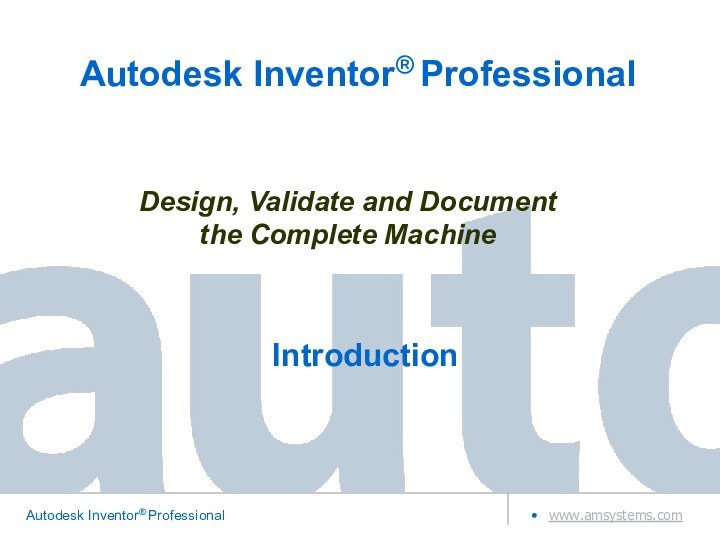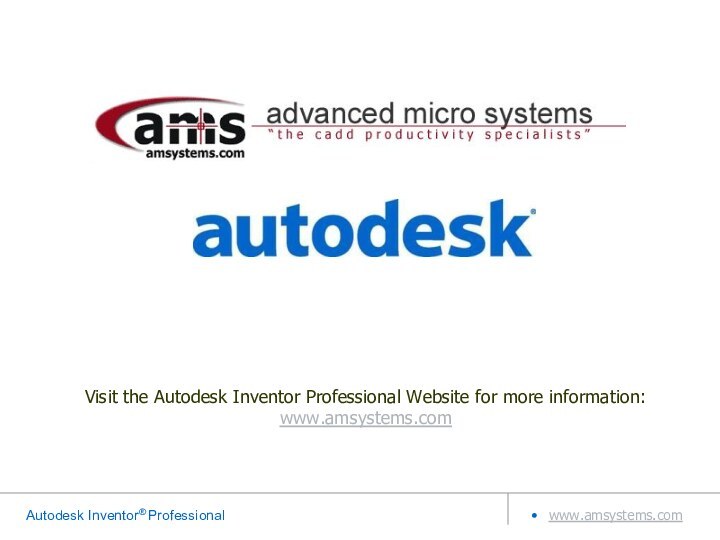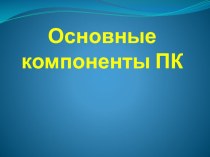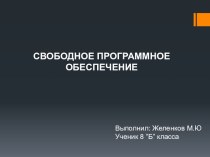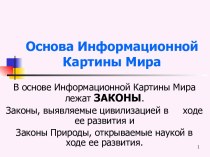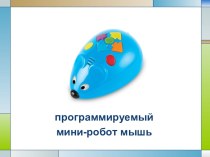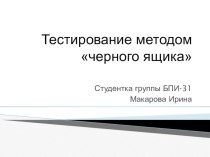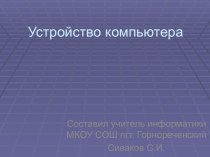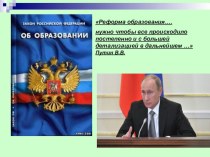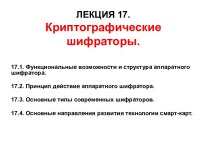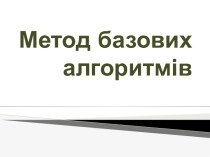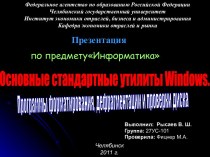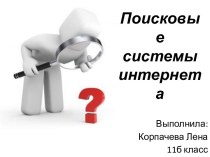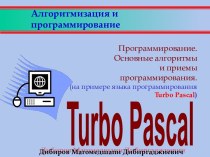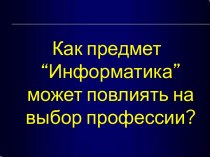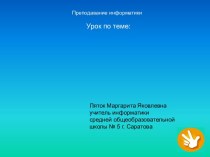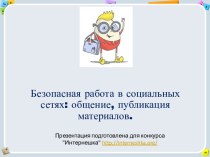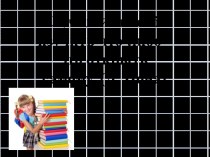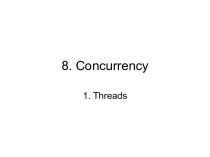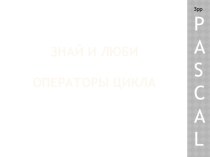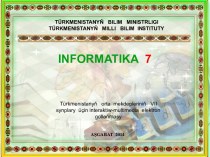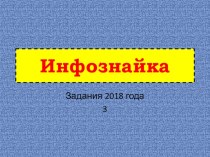on Autodesk Inventor Series. Includes:
Autodesk Inventor
Autodesk Mechanical Desktop, including
AutoCAD MechanicalTask specific applications
Bringing cross-functional engineering teams together to design, validate, and document the complete product in 3D.