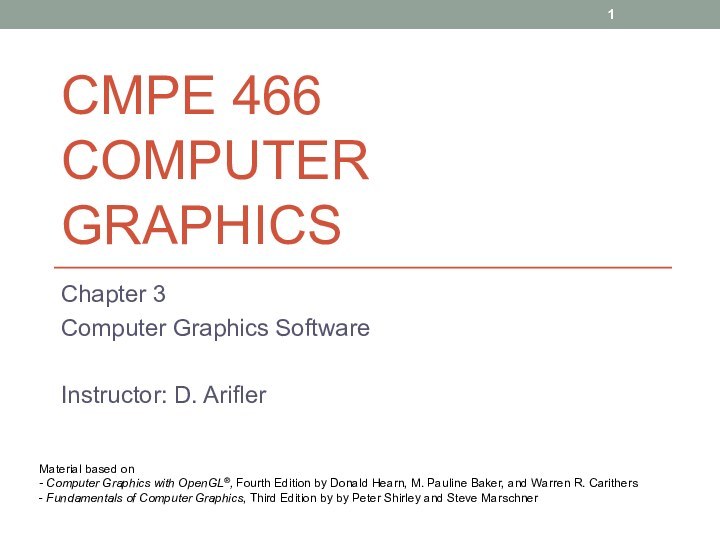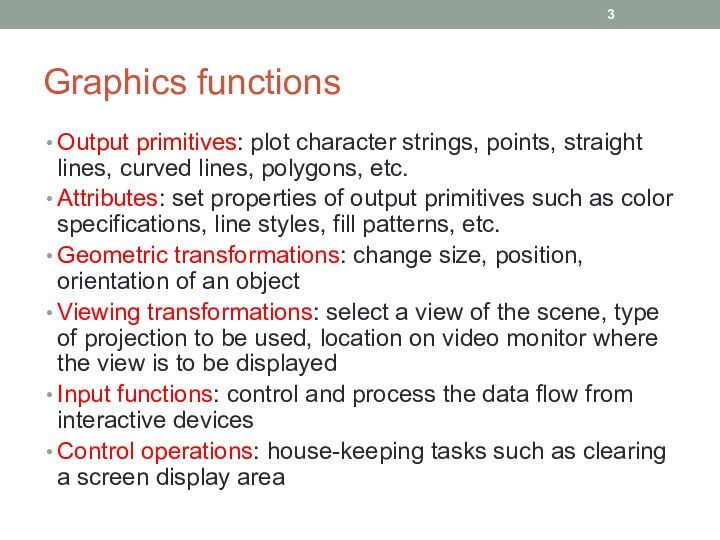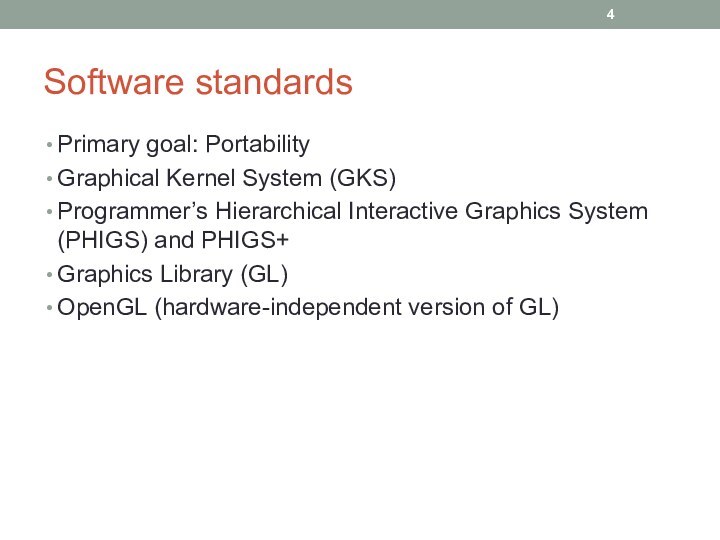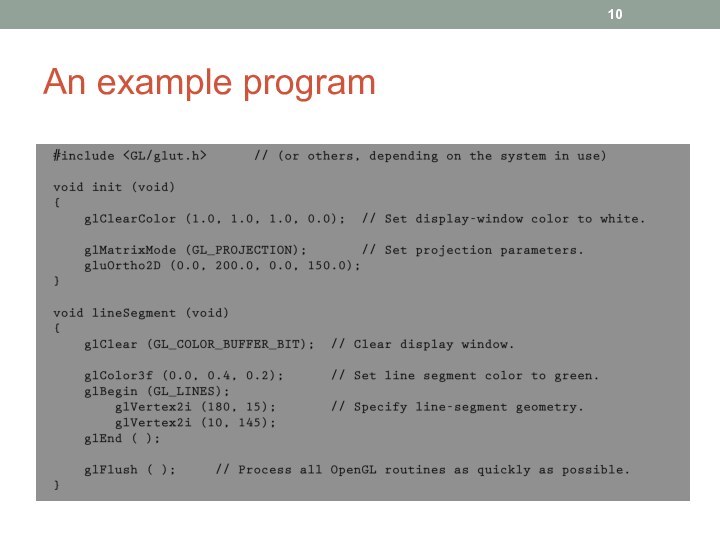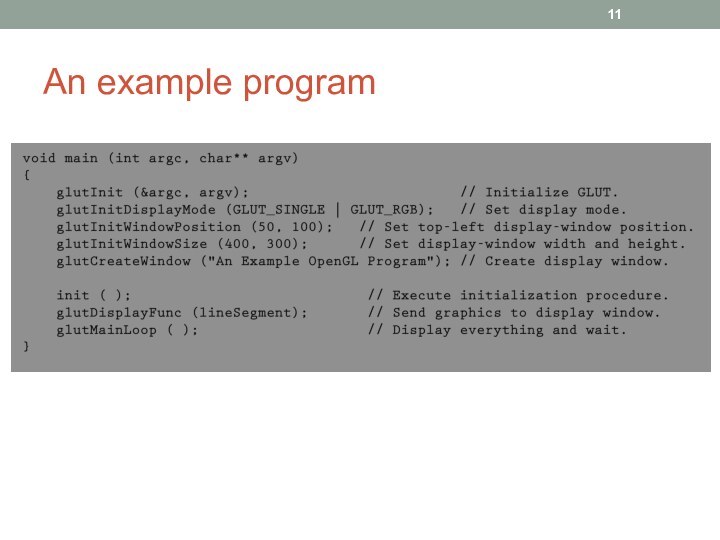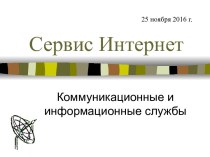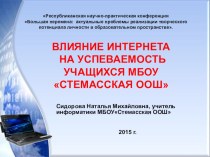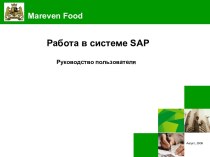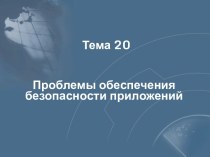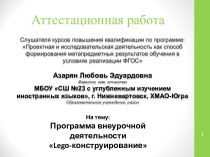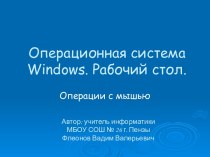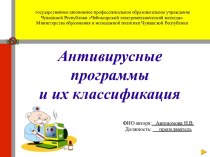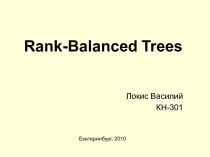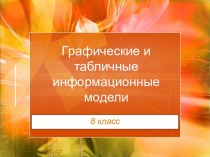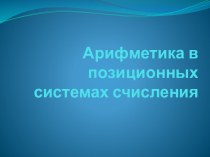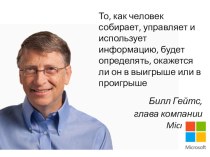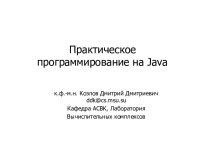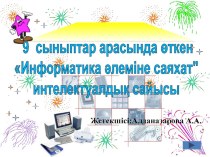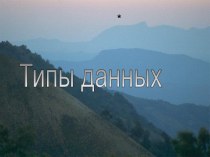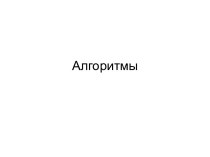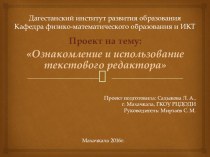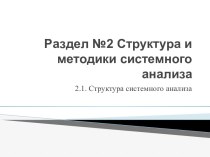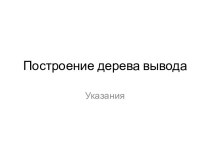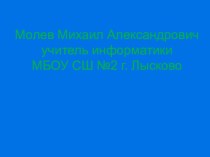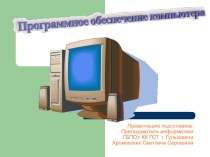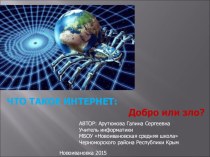modeling coordinates to device coordinates for a three-dimensional scene.
Object shapes can be individually defined in modeling-coordinate reference systems. Then the shapes are positioned within the world-coordinate scene. Next, world-coordinate specifications are transformed through the viewing pipeline to viewing and projection coordinates and then to normalized coordinates. At the final step, individual device drivers transfer the normalized-coordinate representation of the scene to the output devices for display.Right-handed vs. left-handed coordinate reference frame