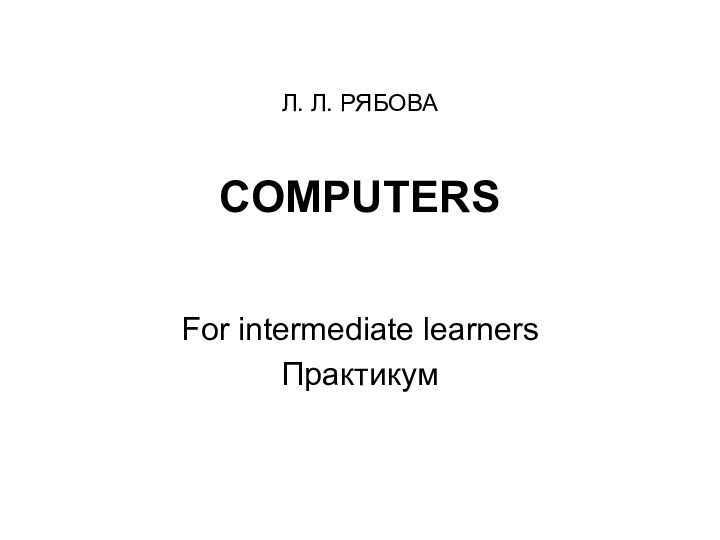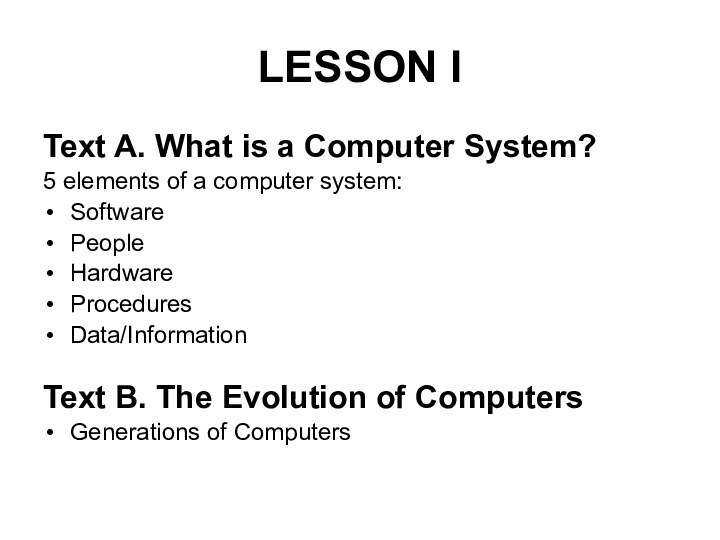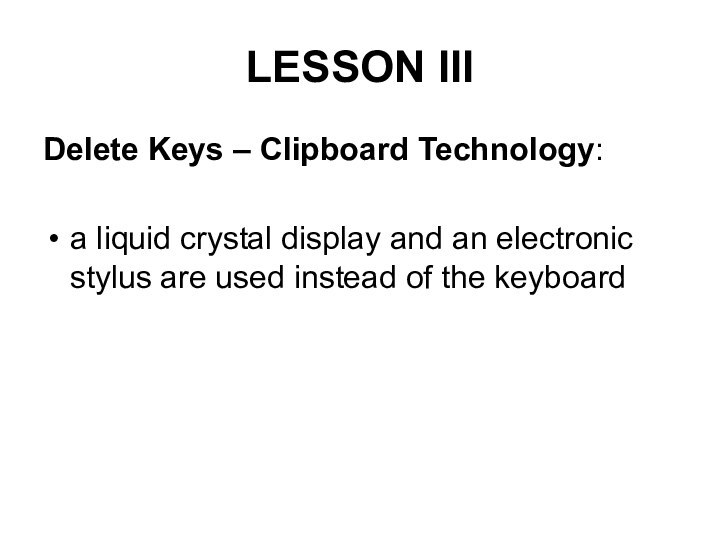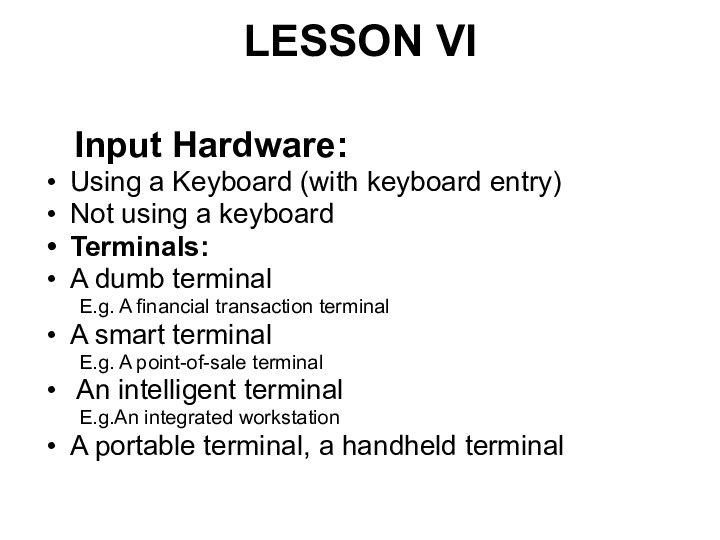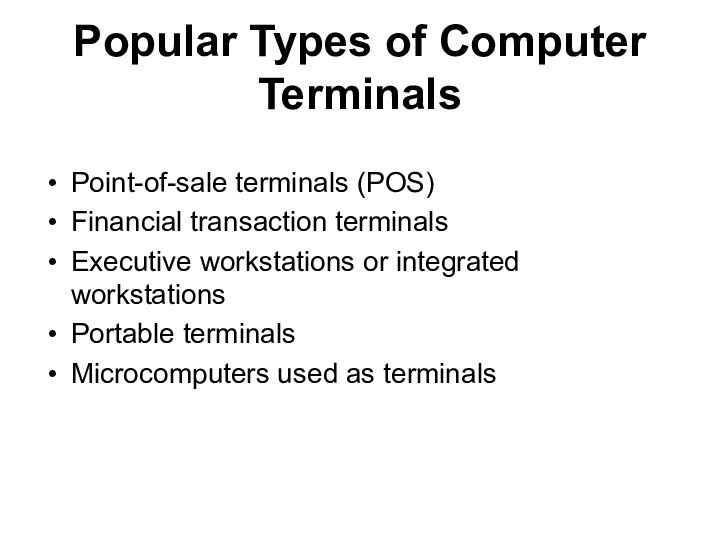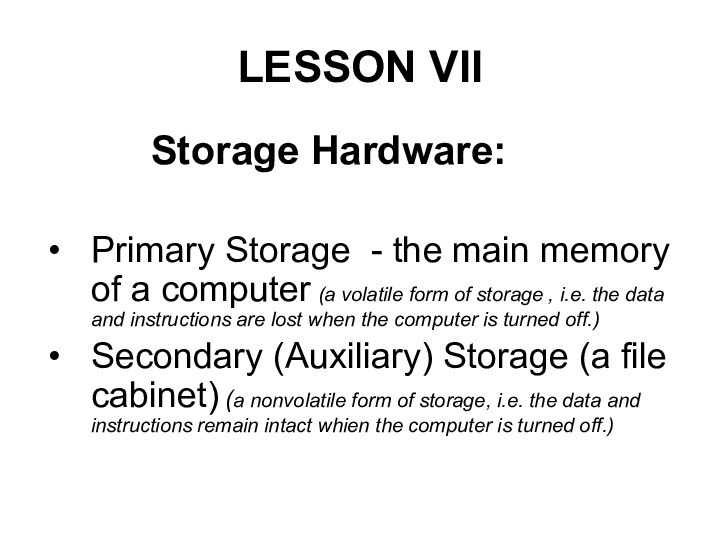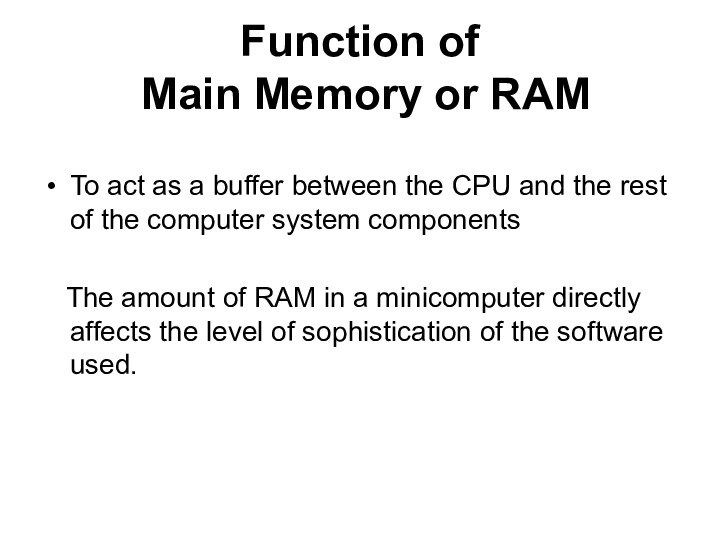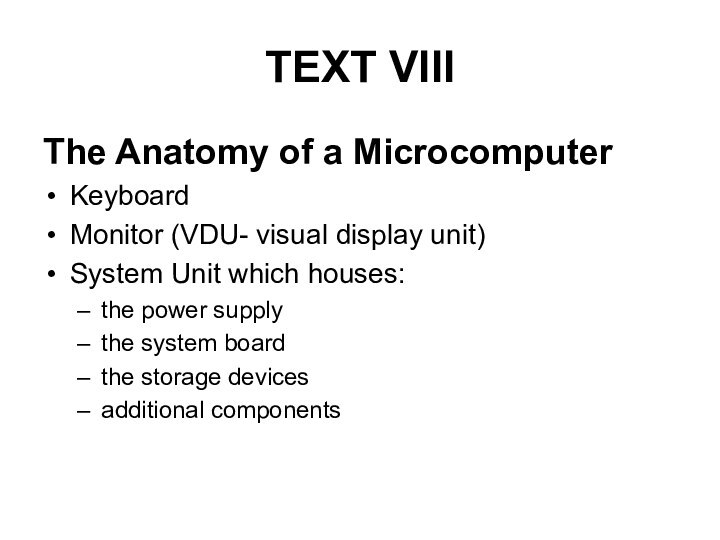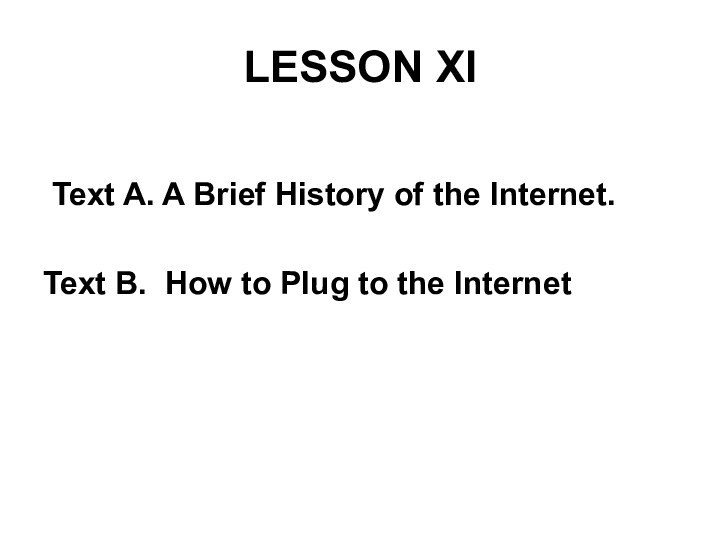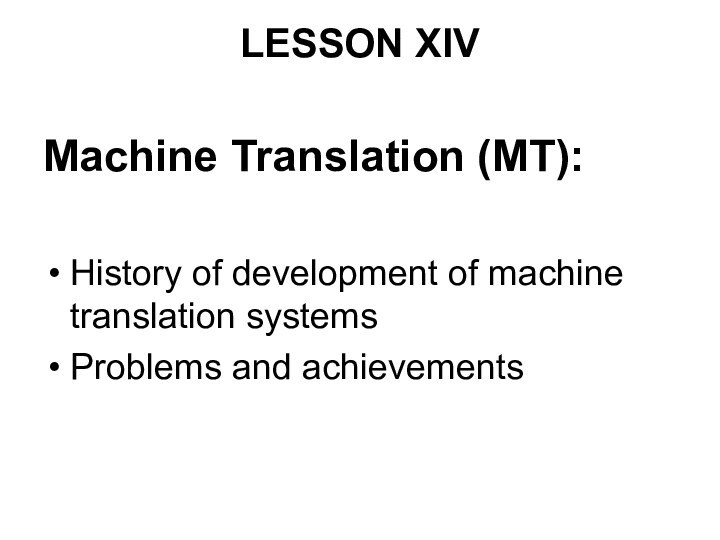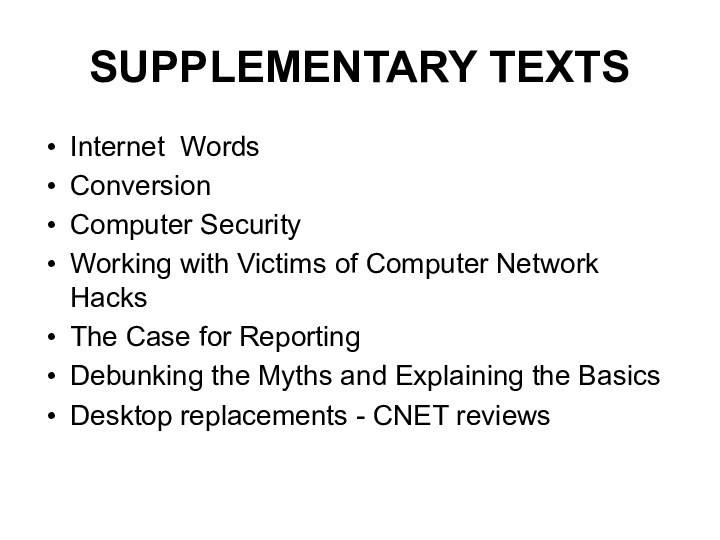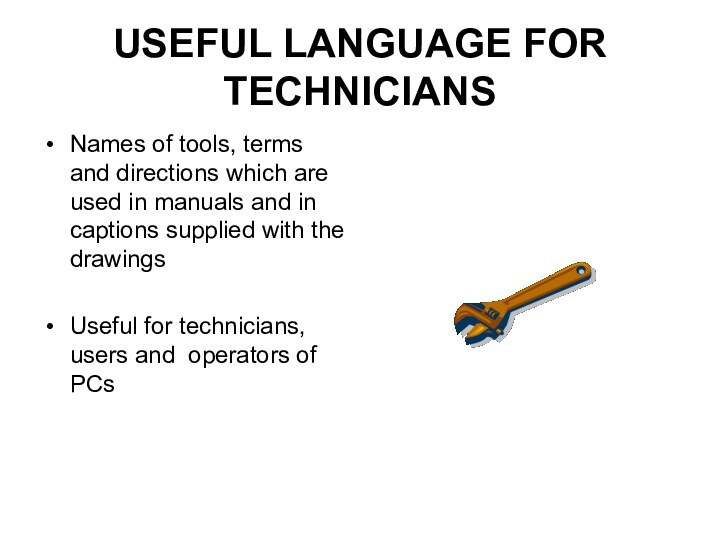Слайд 2
LESSON I
Text A. What is a Computer System?
5
elements of a computer system:
Software
People
Hardware
Procedures
Data/Information
Text B. The Evolution of
Computers
Generations of Computers
Слайд 3
LESSON II
Types of Computer Systems:
A supercomputer
A mainframe computer
A
minicomputer
A microcomputer
Слайд 4
LESSON III
Delete Keys – Clipboard Technology:
a liquid crystal
display and an electronic stylus are used instead of
the keyboard
Слайд 5
LESSON IV
Computer Software:
Systems Software
Applications Software
Graphical User Interface
Слайд 6
LESSON V
Programs and Programming Languages (a brief history):
FORTRAN
COBOL
ALGOL
PL/1
PASCAL
BASIC
C
Слайд 7
LESSON VI
Input Hardware:
Using a Keyboard (with
keyboard entry)
Not using a keyboard
Terminals:
A dumb terminal
E.g. A financial
transaction terminal
A smart terminal
E.g. A point-of-sale terminal
An intelligent terminal
E.g.An integrated workstation
A portable terminal, a handheld terminal
Слайд 8
Keyboard Entry Input Hardware
MainTypes of Terminals:
A dumb terminal
A smart terminal
An intelligent terminal
Слайд 9
Popular Types of Computer Terminals
Point-of-sale terminals (POS)
Financial transaction
terminals
Executive workstations or integrated workstations
Portable terminals
Microcomputers used as terminals
Слайд 10
LESSON VII
Storage Hardware:
Primary Storage - the main memory
of a computer (a volatile form of storage ,
i.e. the data and instructions are lost when the computer is turned off.)
Secondary (Auxiliary) Storage (a file cabinet) (a nonvolatile form of storage, i.e. the data and instructions remain intact whien the computer is turned off.)
Слайд 11
Function of
Main Memory or RAM
To act
as a buffer between the CPU and the rest
of the computer system components
The amount of RAM in a minicomputer directly affects the level of sophistication of the software used.
Слайд 12
Data Representation:
- in a
binary form or a binary code
Two most
commonly used codes:
ASCII (the American Standard Code for Information Interchange)
EBCDIC (Extended Binary Coded Decimal Interchange Code) – the most popular code used for IBM and IBM-compatible mainframe computers
Слайд 13
TEXT VIII
The Anatomy of a Microcomputer
Keyboard
Monitor (VDU- visual
display unit)
System Unit which houses:
the power supply
the system board
the
storage devices
additional components
Слайд 14
LESSON IX
General Features of Operating Systems
An operating system

- a master control program which controls the functions
of the computer system as a whole and the running of application programs.
All computers do not use the same operating systems. Some software is only designed to run under the control of specific operating systems. Some operating systems are adopted as ‘industry standards”.
Mainframe computers usually process several application programs concurrently, this is known as multiprogramming (multi-tasking in the context of microcomputers). It requires a powerful operating system incorporating work scheduling facilities to control the switching between programs. This entails reading in data for one program while the processor is performing computations on another and printing out results on yet another.
In multi-user environments an operating system is required to control terminal operations on a shared access basis as only one user can access the system at any moment of time. The operating system allocates control to each terminal in turn.
Some environments operate in concurrent batch and real-time mode.
An operating system is stored on disk and has to be booted into the internal memory (RAM)
Слайд 15
LESSON X
Computer Networks
Link computers by communication lines
and software protocols.
Слайд 16
Text A.Types of Networks:
LAN- Local Area Network (a
localized network usually in one building or a group
of buildings close together, but now it is possible to connect LANs remotely over telephone links so that they look as though they are a single LAN)
WAN – Wide Area Network (a network connected over long distance by telephone lines)
Слайд 17
Text B: Network Configurations
Star - all access devices
are linked directly to the central computer
Switched – the
central switch is used to connect different devices on the network directly
Ring – each device is attached to a network shaped as a continuous loop
Bus/Ethernet – consists of one piece of cable terminated at each end to which all devices are connected. Each device is able to broadcast a message when it has detected silence for a fixed period of time.
Слайд 18
LESSON XI
Text A. A Brief History of
the Internet.
Text B. How to Plug to the Internet
Слайд 19
LESSON XII
Computer Viruses
A computer virus – an unwanted program
that has entered your system without you knowing about
it. Generally consists of two parts: the infector and the detonator. Computer virus like a disease can spread (via floppies transported from computer to computer, or networks) to other computers.
Generally, the work of the virus is either damaging data on your disks, altering what you see on your computer display, or doing something else that interferes with the normal use of your computer.
Слайд 20
LESSON XIII
Repairs
Uni-medium devices
Multimedia
High-end multimedia
a variety of
media through our television: full-motion video, still images, graphics,
sound, and animation
School media: the instructor's words, text, audiotapes, graphics, and a variety of visuals and video
Слайд 21
LESSON XIV
Machine Translation (MT):
History of development of machine
translation systems
Problems and achievements
Слайд 22
LESSON XV
Multimedia
multimedia the combination of text, graphics,
animation, sound, and video
multimedia computer a computer suitable
for running multimedia programs. It usually has a sound card and a CD-ROM drive.
Computer-to-Video Conversion. How they work.
Слайд 23
LESSON XVI
Text A. Laptops, notebooks, flybooks
Types and comparison of modern
portable personal computers
Text B. Wired Room
Computer facilities in modern foreign hotels
Слайд 24
SUPPLEMENTARY TEXTS
Internet Words
Conversion
Computer Security
Working with Victims of Computer
Network Hacks
The Case for Reporting
Debunking the Myths and Explaining
the Basics
Desktop replacements - CNET reviews
Слайд 25
Glossary of computing terms
and abbreviations
Explanations of the terms
and abbreviations
which are used in the texts
Examples:
systems program a
program that is part of a computer operating system and controls a basic function of a computer
systems programming the writing of systems programs