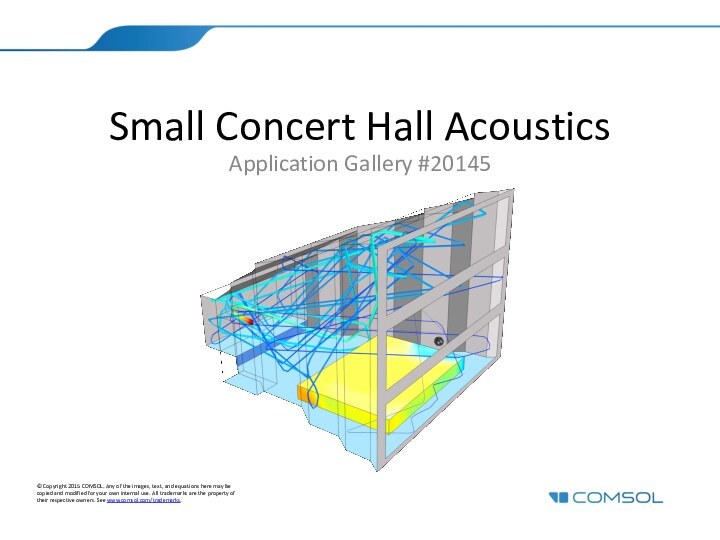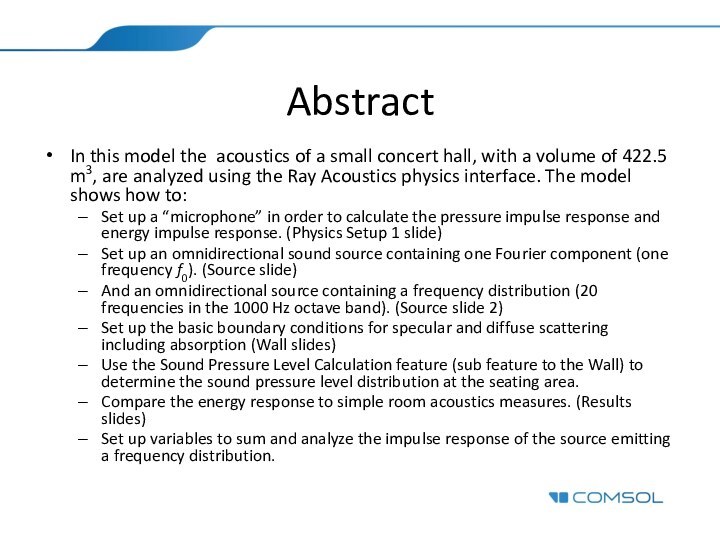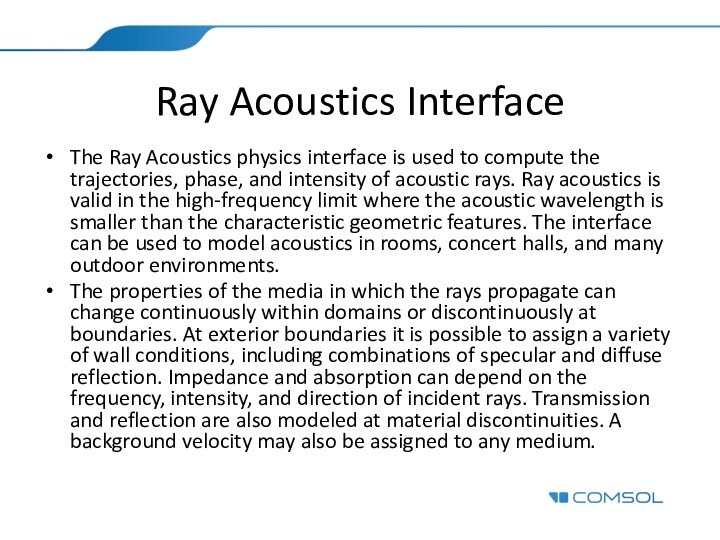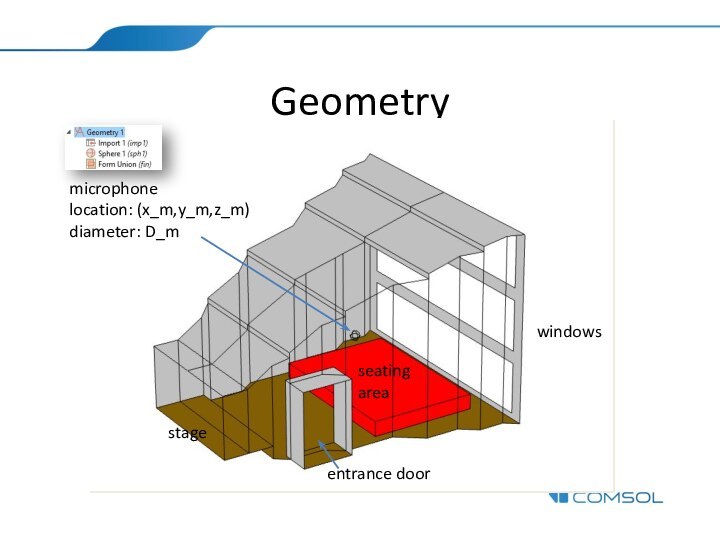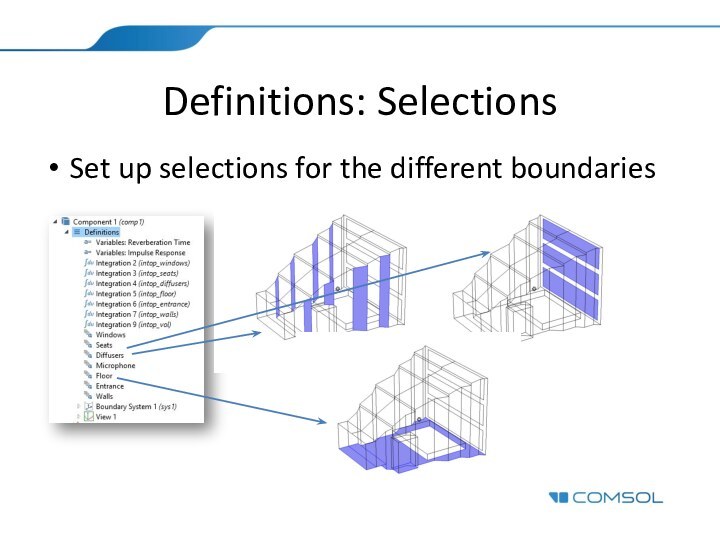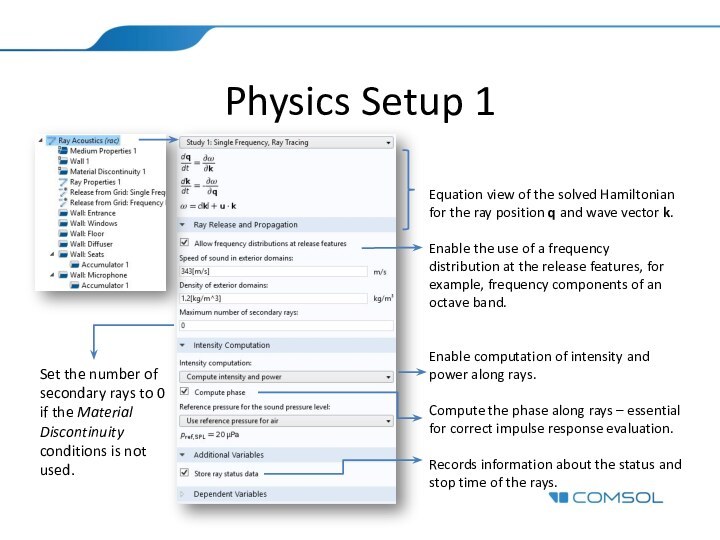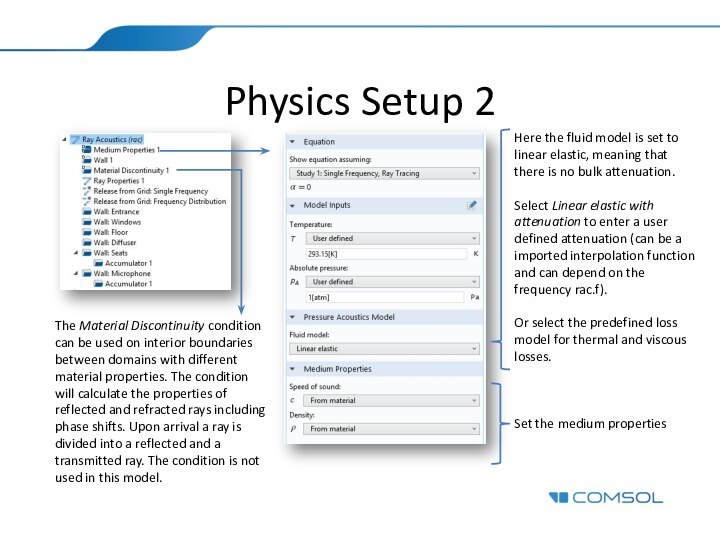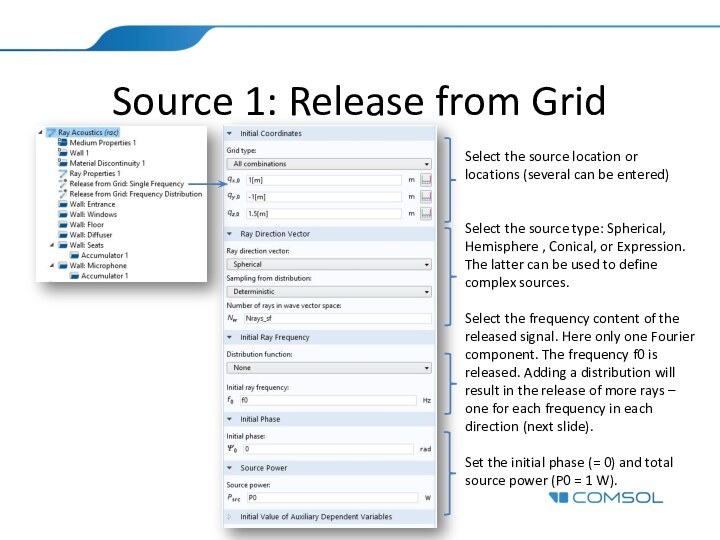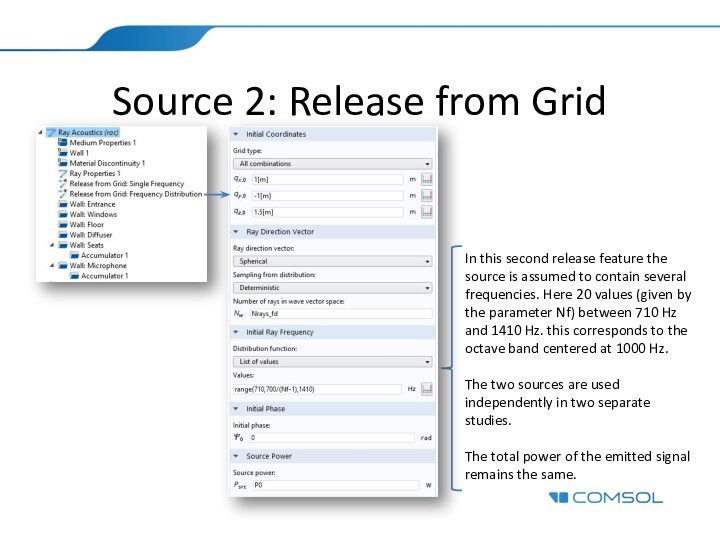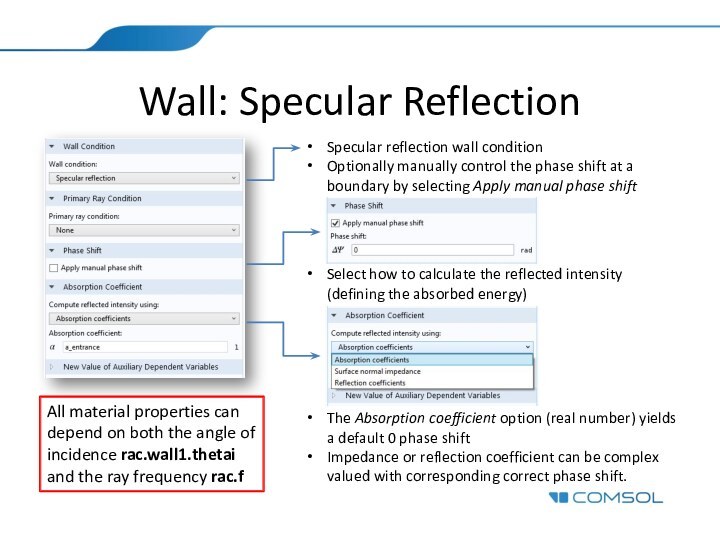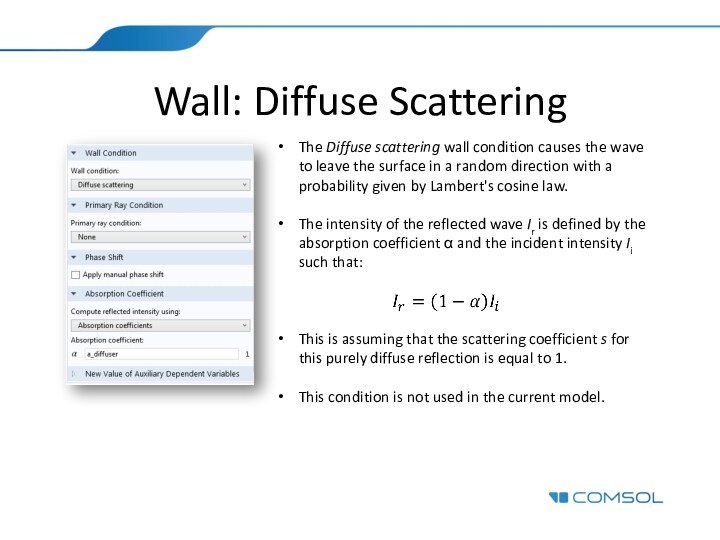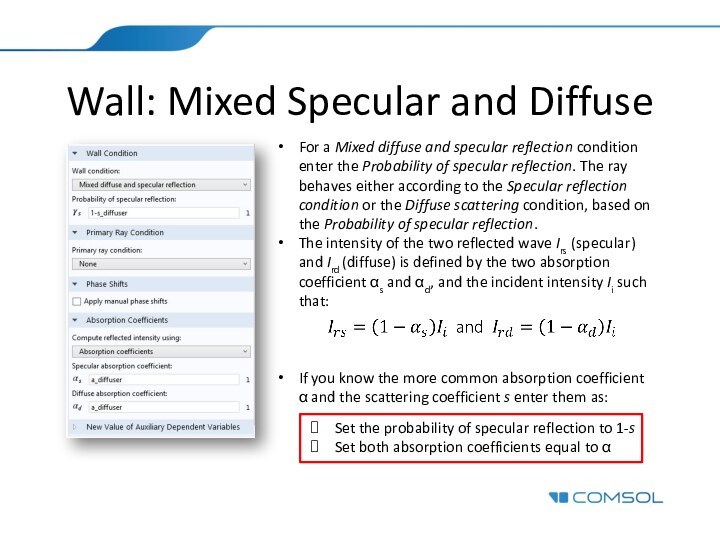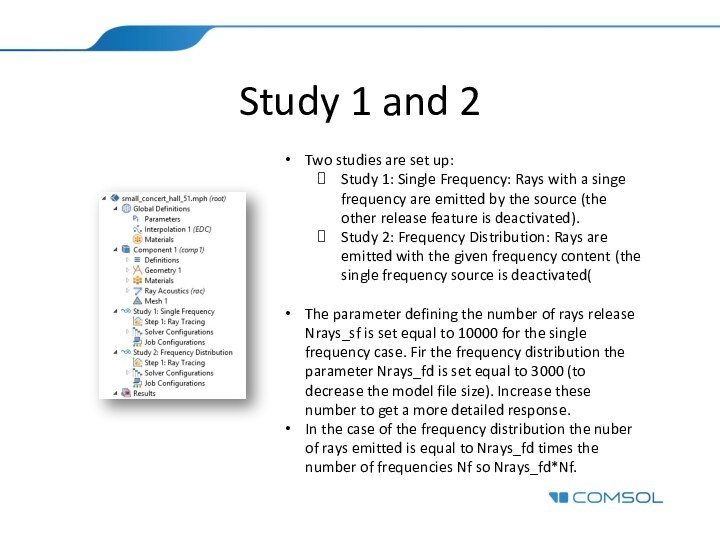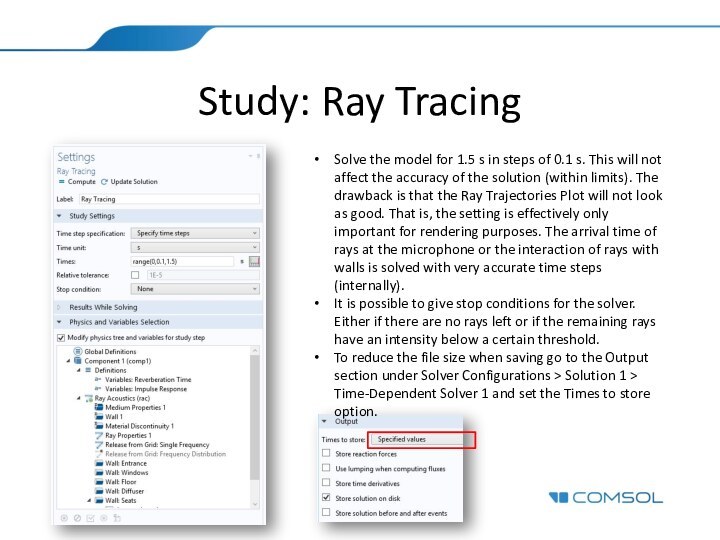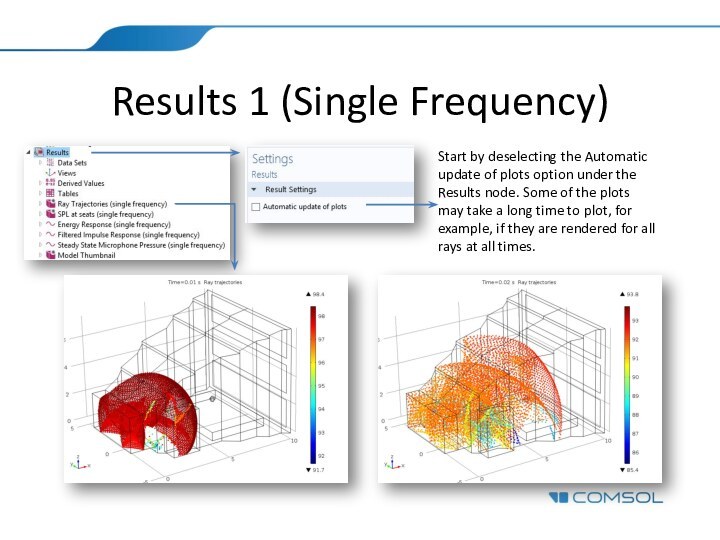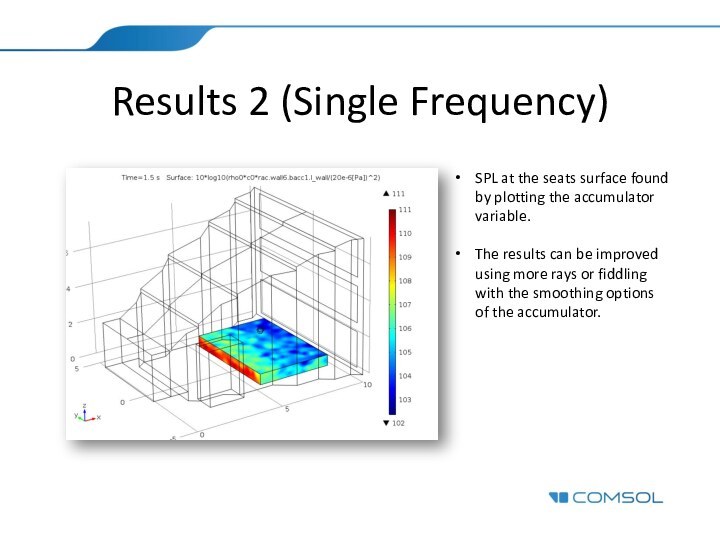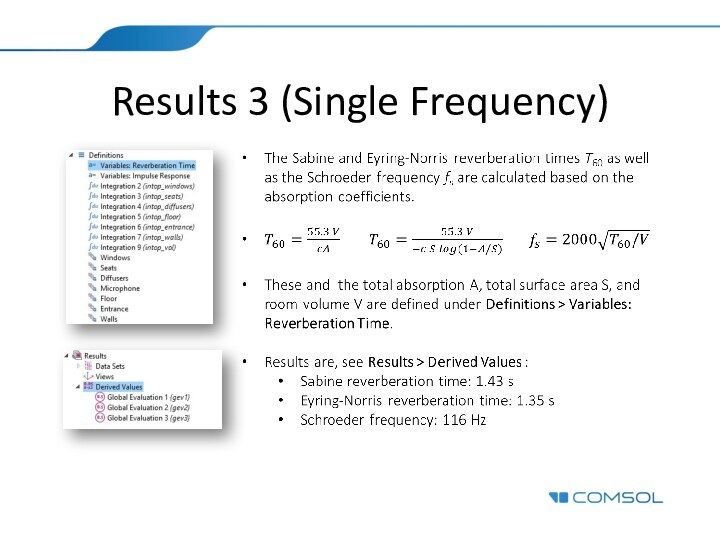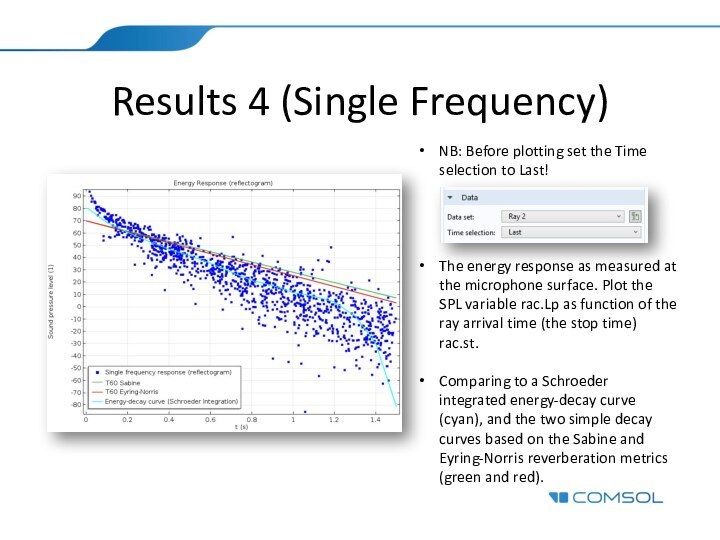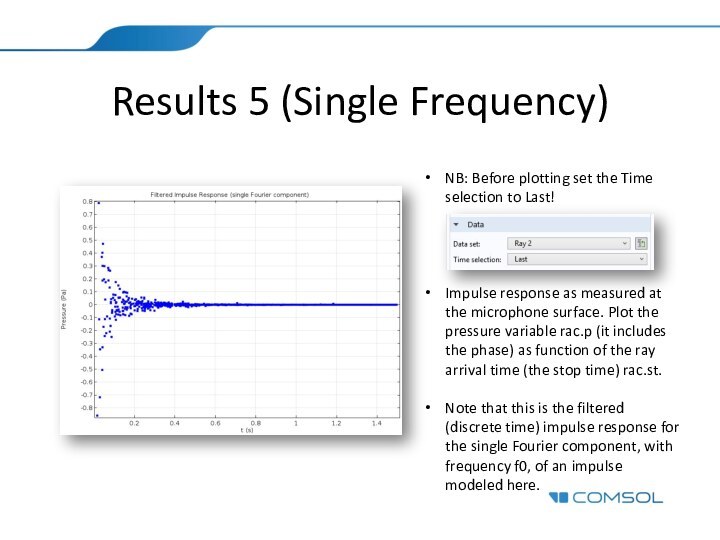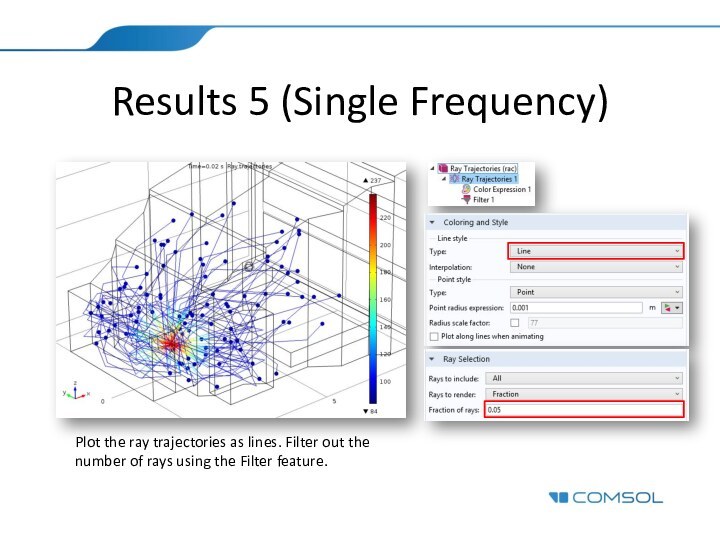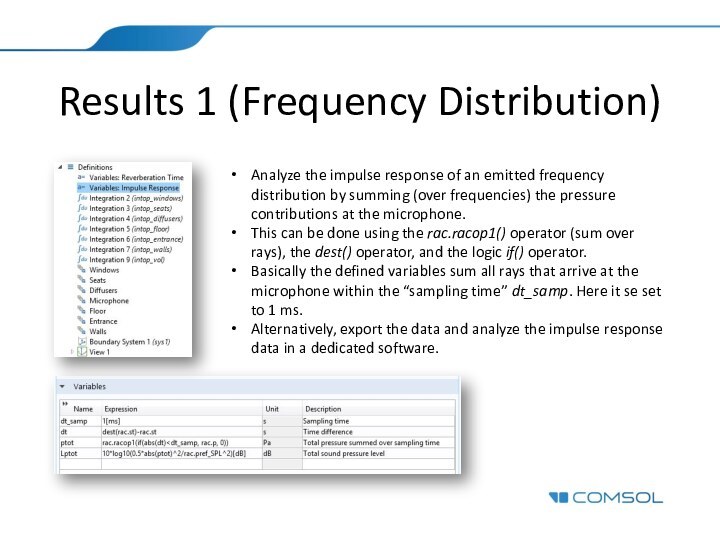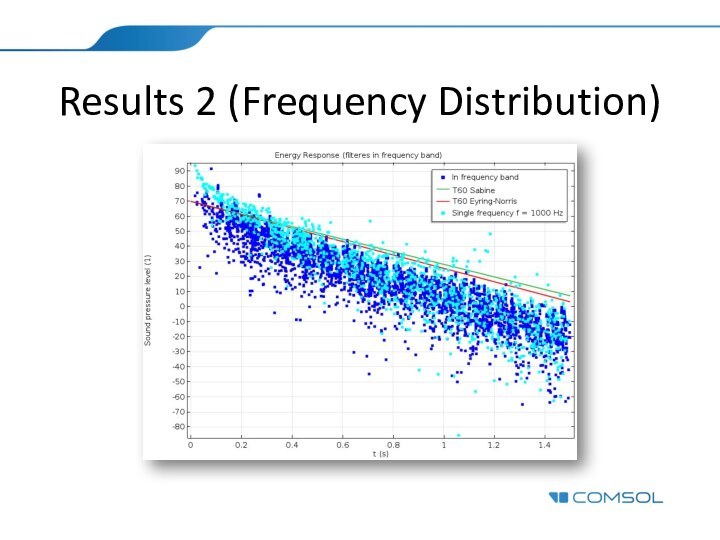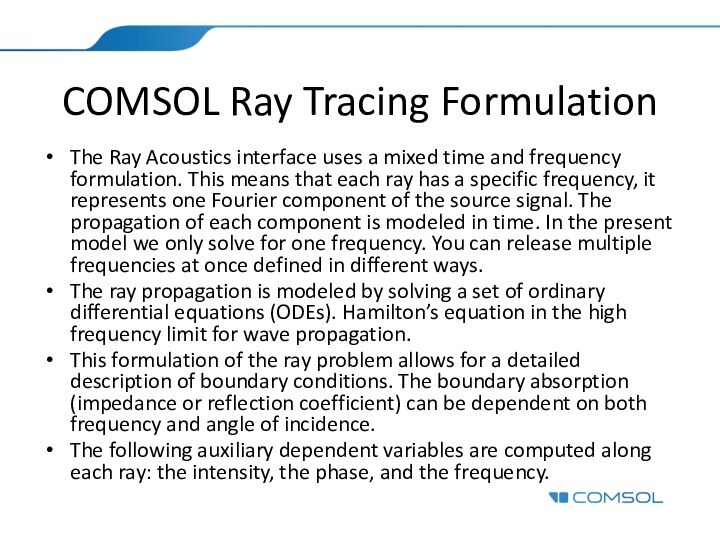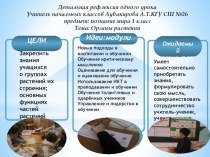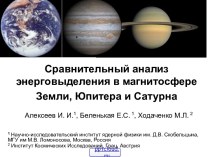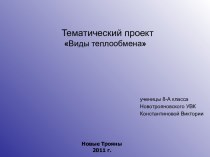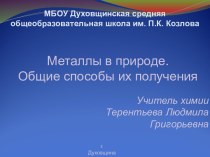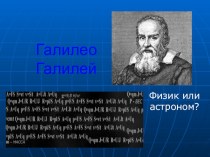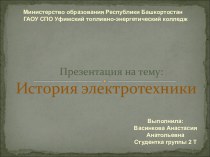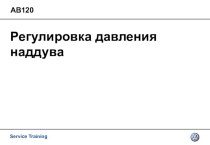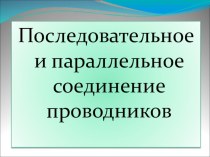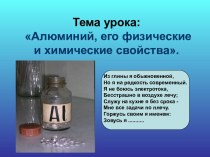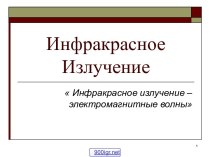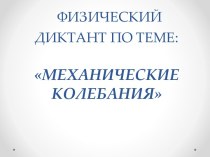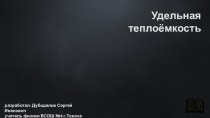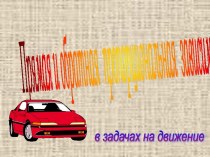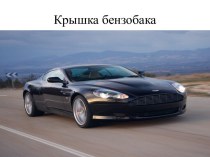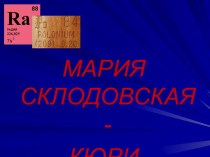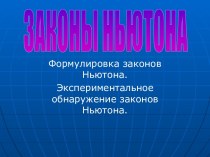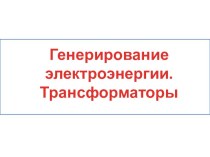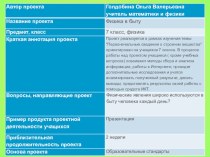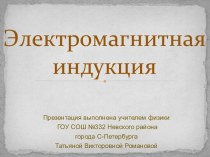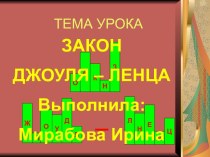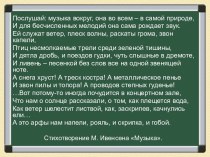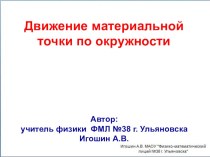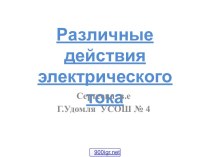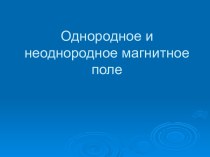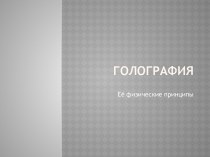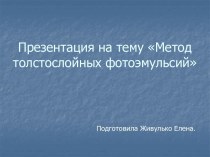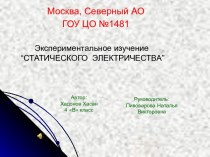concert hall, with a volume of 422.5 m3, are
analyzed using the Ray Acoustics physics interface. The model shows how to:Set up a “microphone” in order to calculate the pressure impulse response and energy impulse response. (Physics Setup 1 slide)
Set up an omnidirectional sound source containing one Fourier component (one frequency f0). (Source slide)
And an omnidirectional source containing a frequency distribution (20 frequencies in the 1000 Hz octave band). (Source slide 2)
Set up the basic boundary conditions for specular and diffuse scattering including absorption (Wall slides)
Use the Sound Pressure Level Calculation feature (sub feature to the Wall) to determine the sound pressure level distribution at the seating area.
Compare the energy response to simple room acoustics measures. (Results slides)
Set up variables to sum and analyze the impulse response of the source emitting a frequency distribution.