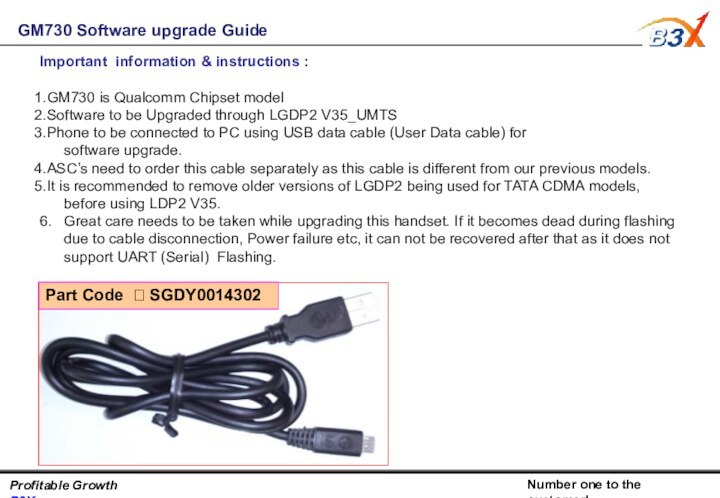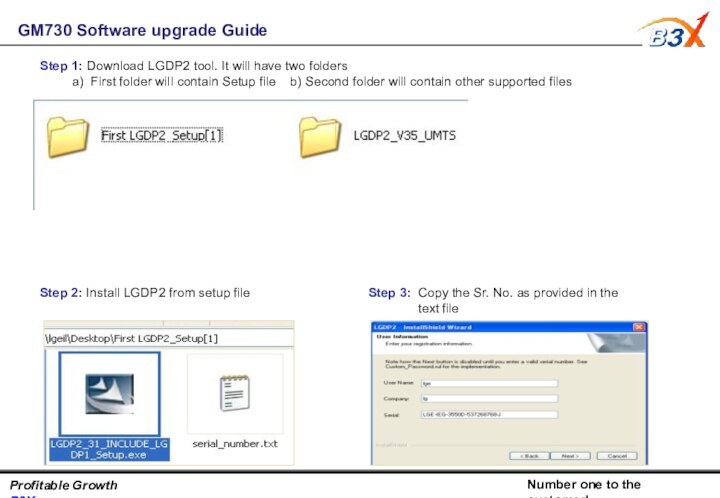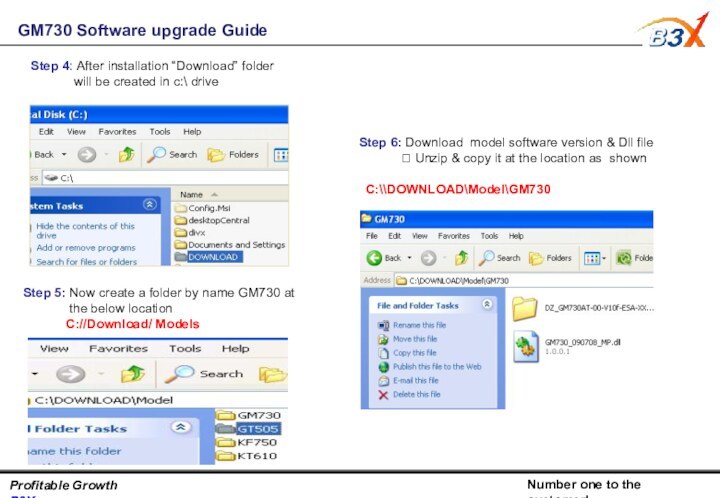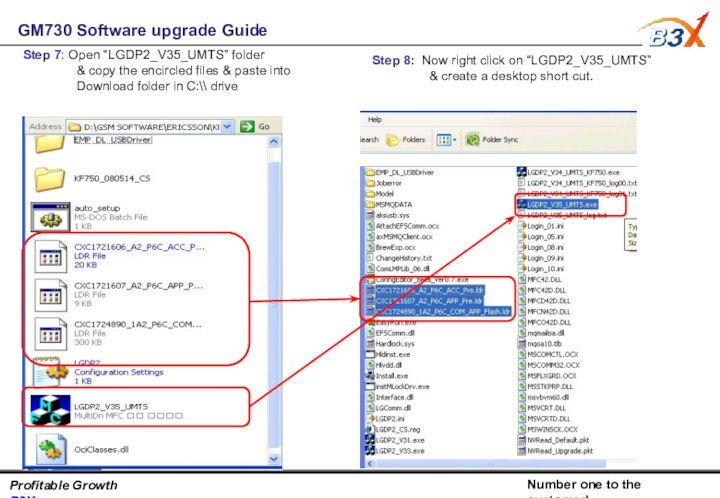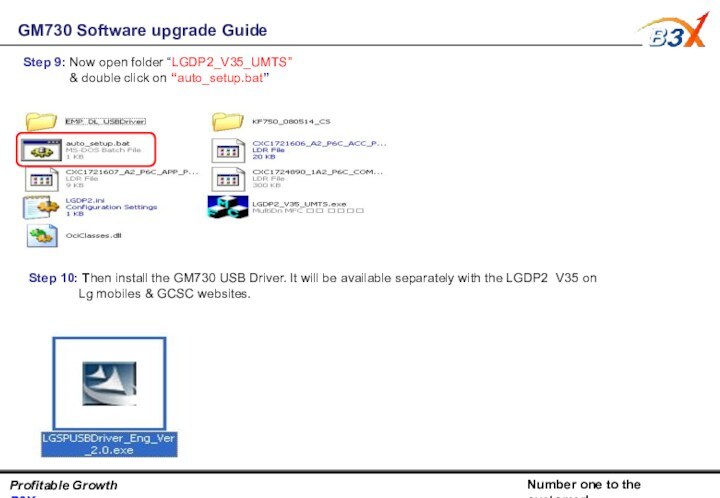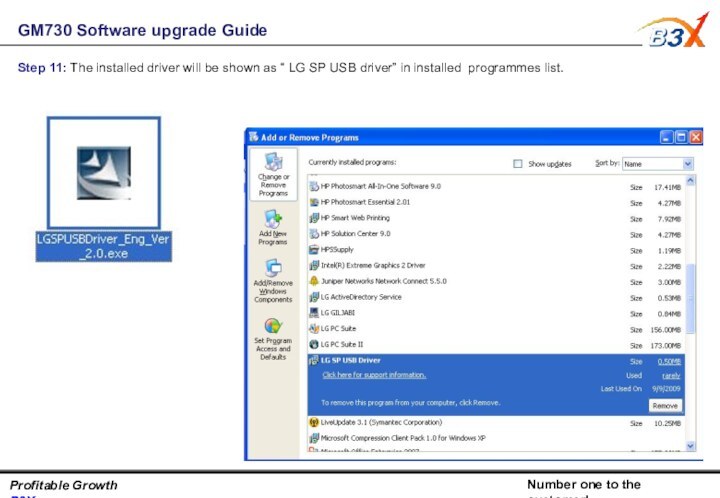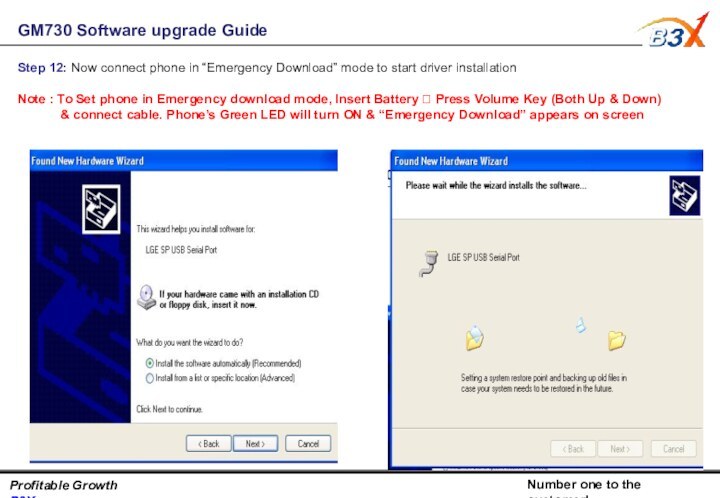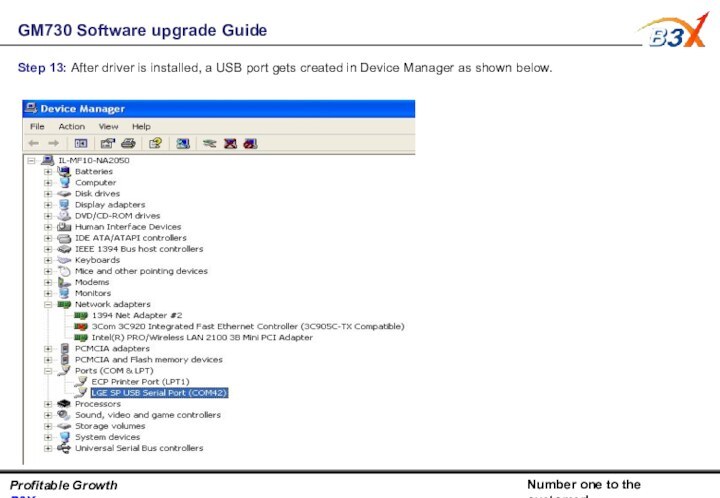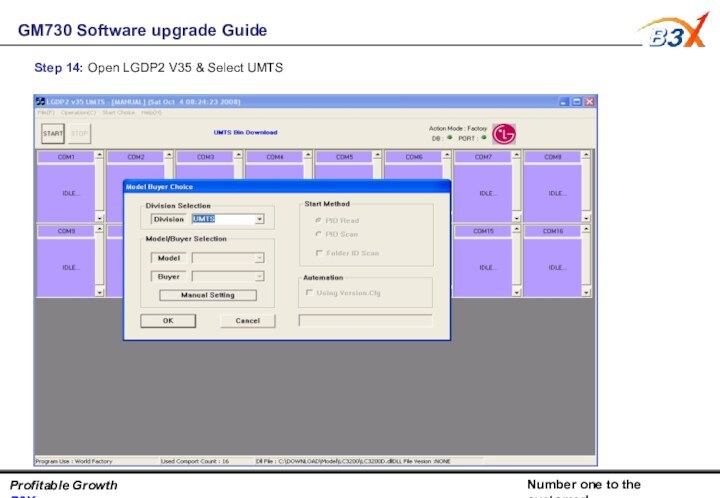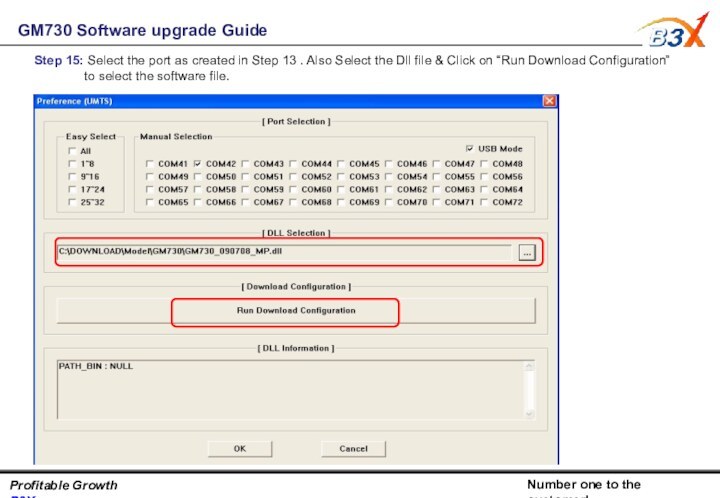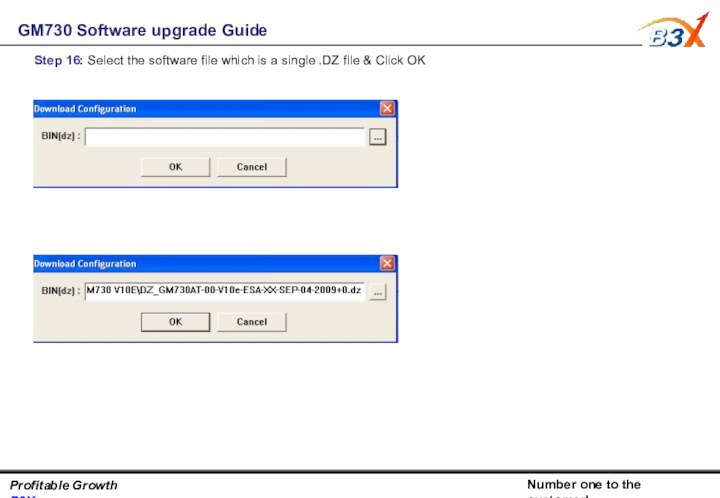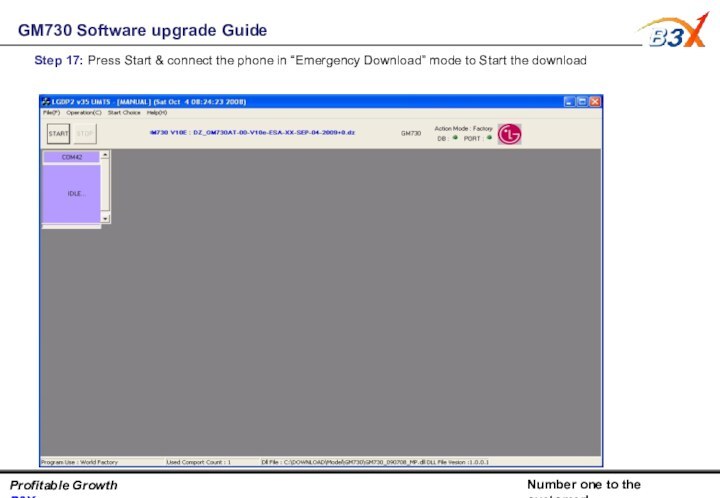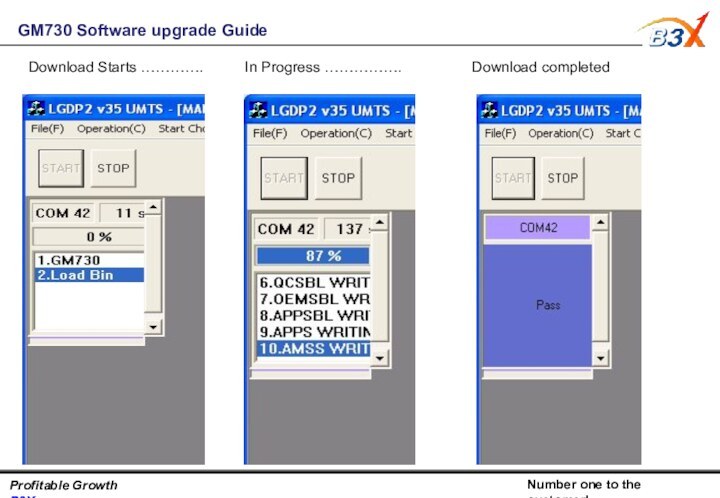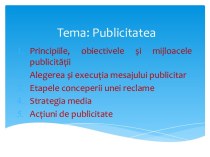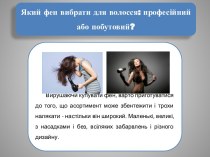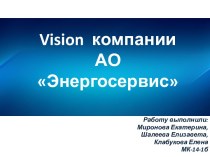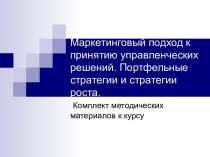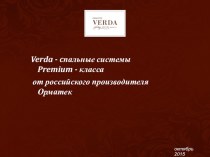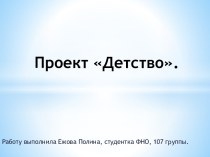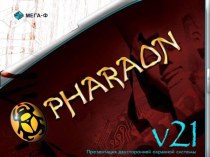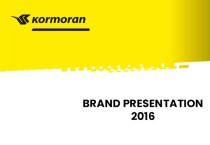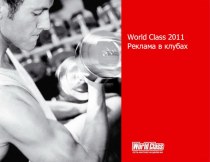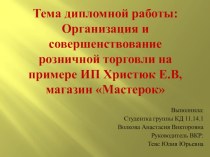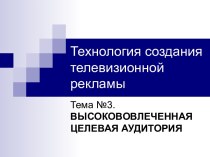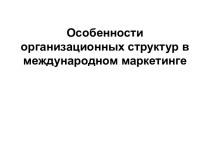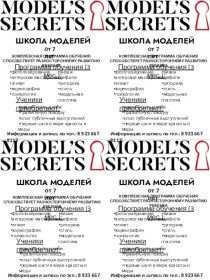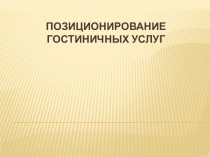upgrade Guide
Step 2: Install LGDP2 from setup file
Step
3: Copy the Sr. No. as provided in the text file
Step 1: Download LGDP2 tool. It will have two folders
a) First folder will contain Setup file b) Second folder will contain other supported files