to provide you with the tools and resources to
help you make your experience the best possible.© Copyright 2012 ADP, Inc. Proprietary and Confidential Information.
FindSlide.org - это сайт презентаций, докладов, шаблонов в формате PowerPoint.
Email: Нажмите что бы посмотреть
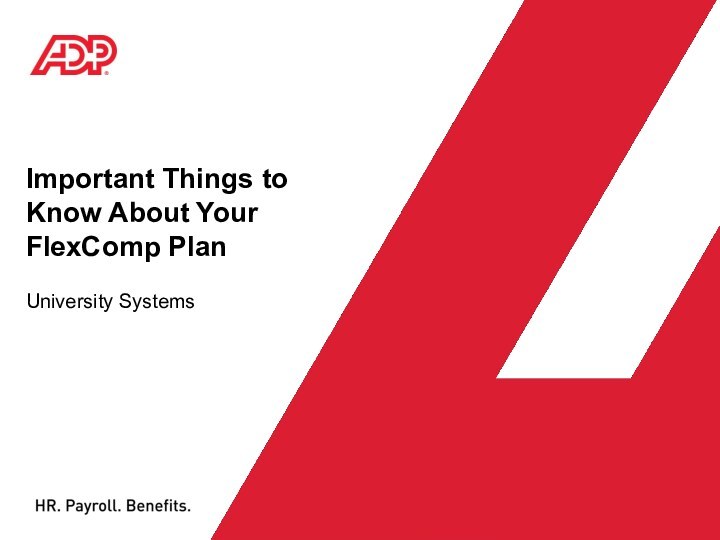

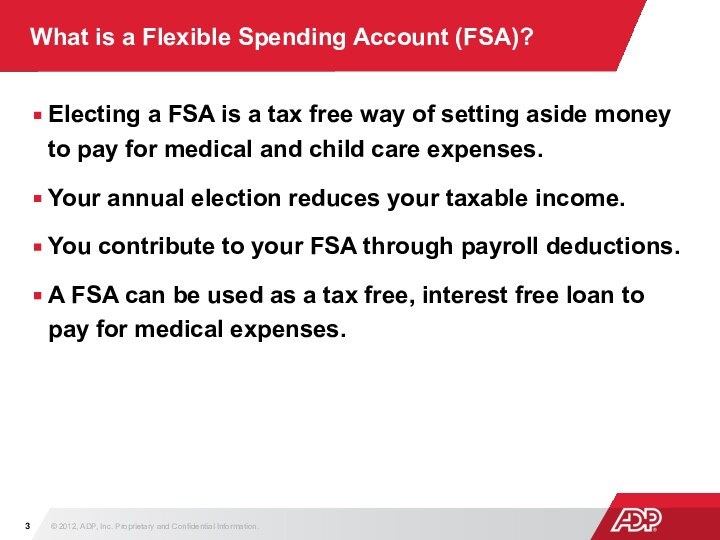
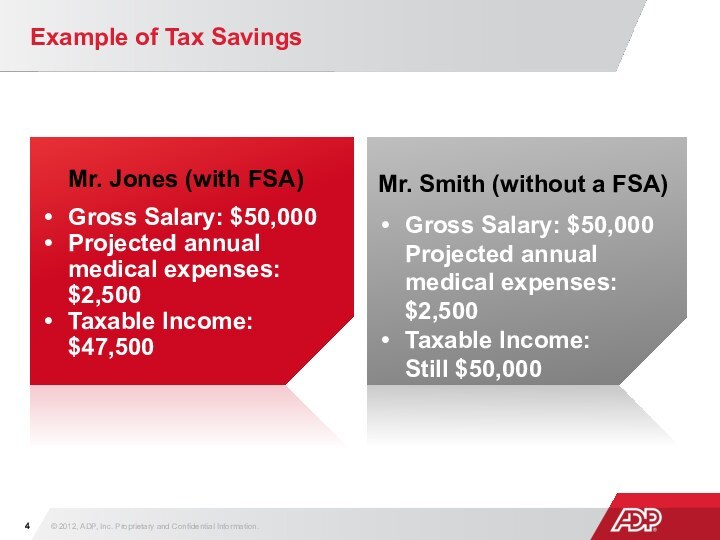
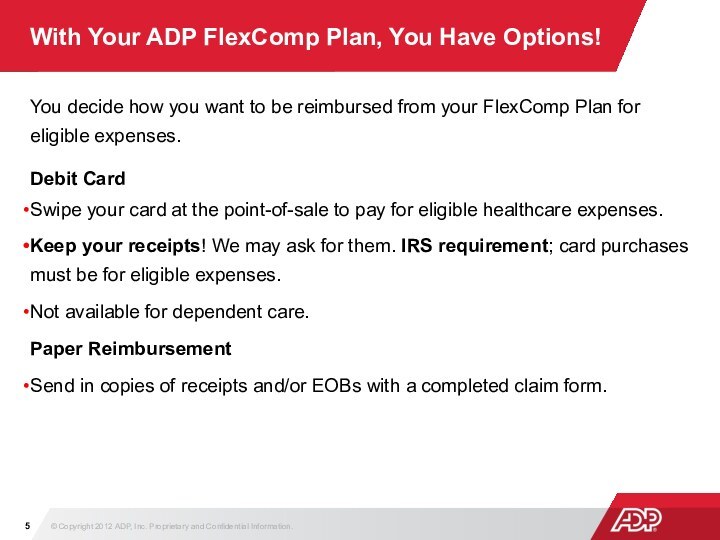
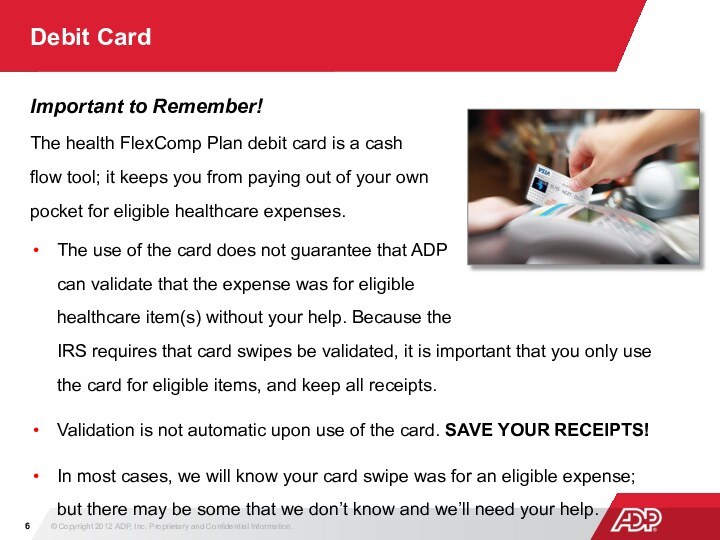
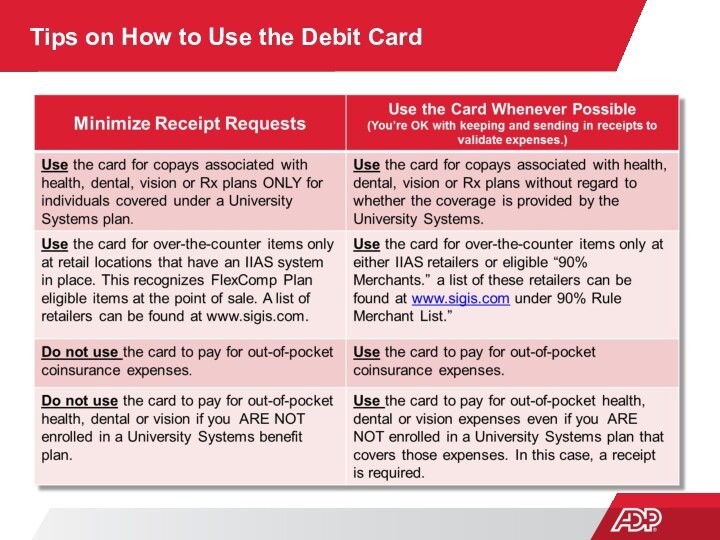
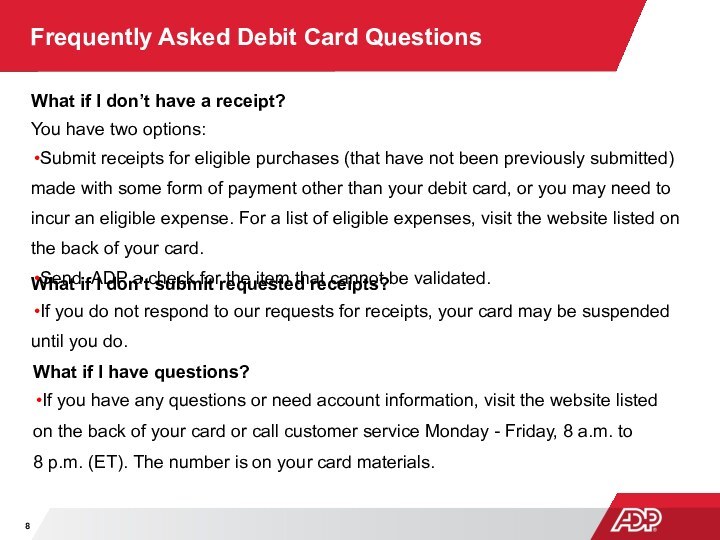
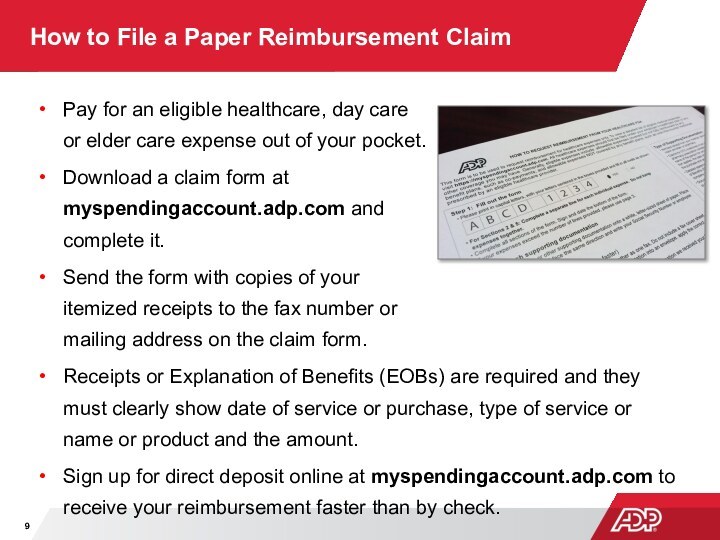

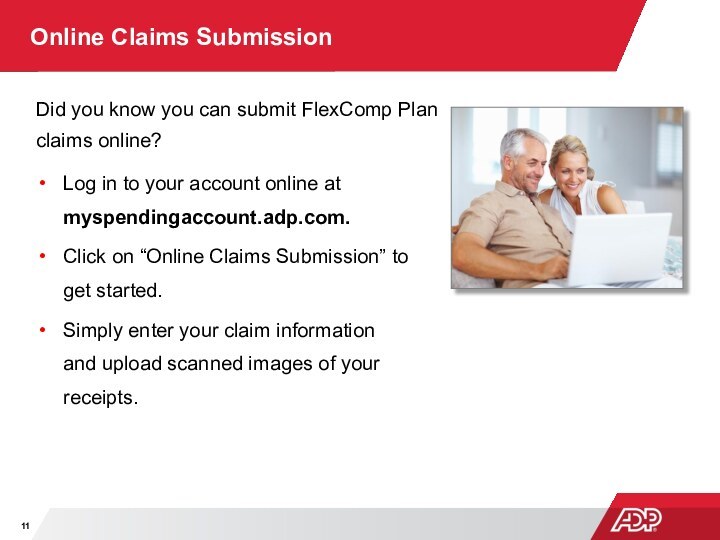
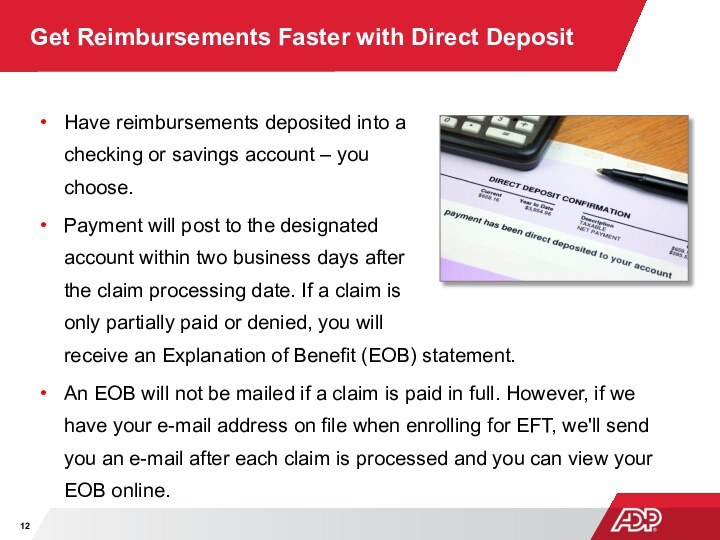
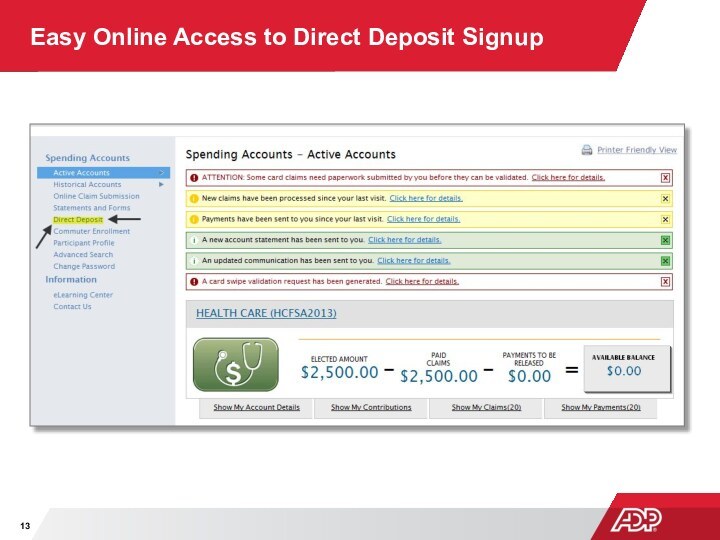
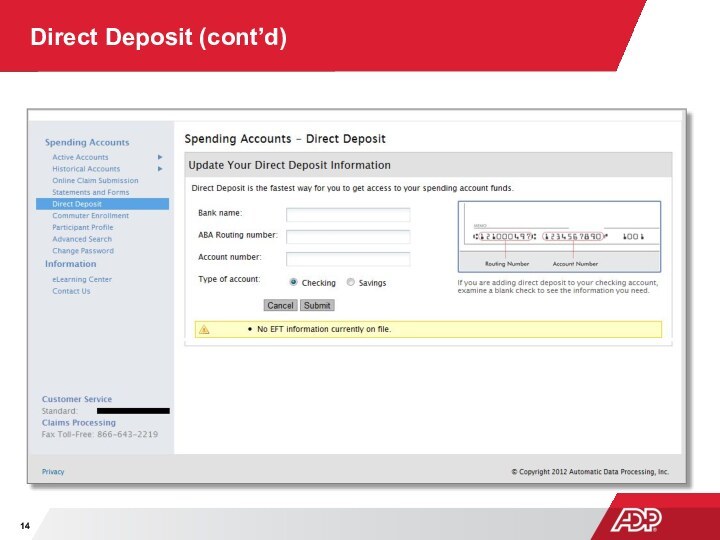
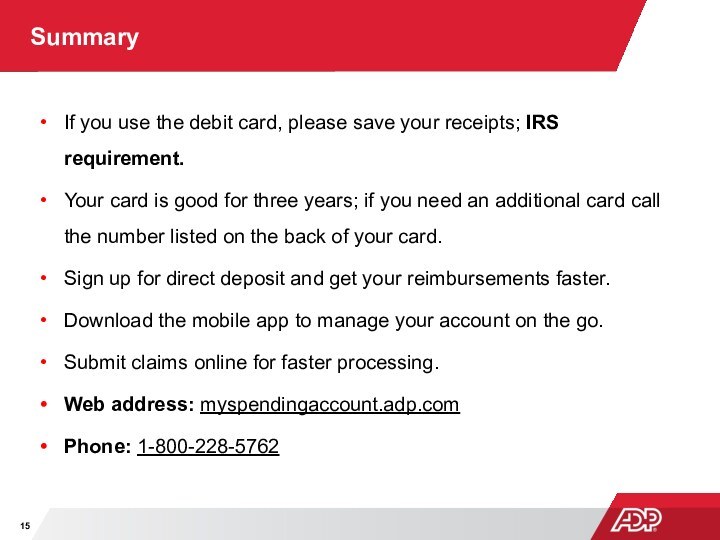

© Copyright 2012 ADP, Inc. Proprietary and Confidential Information.
© 2012, ADP, Inc. Proprietary and Confidential Information.
Example of Tax Savings
© 2012, ADP, Inc. Proprietary and Confidential Information.
© Copyright 2012 ADP, Inc. Proprietary and Confidential Information.
© Copyright 2012 ADP, Inc. Proprietary and Confidential Information.
What if I don’t have a receipt?
You have two options:
Submit receipts for eligible purchases (that have not been previously submitted) made with some form of payment other than your debit card, or you may need to incur an eligible expense. For a list of eligible expenses, visit the website listed on the back of your card.
Send ADP a check for the item that cannot be validated.
What if I have questions?
If you have any questions or need account information, visit the website listed on the back of your card or call customer service Monday - Friday, 8 a.m. to
8 p.m. (ET). The number is on your card materials.
App pic here