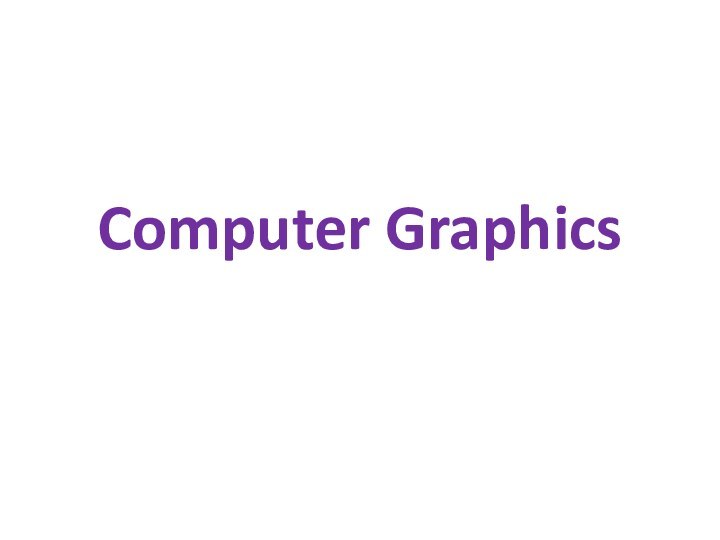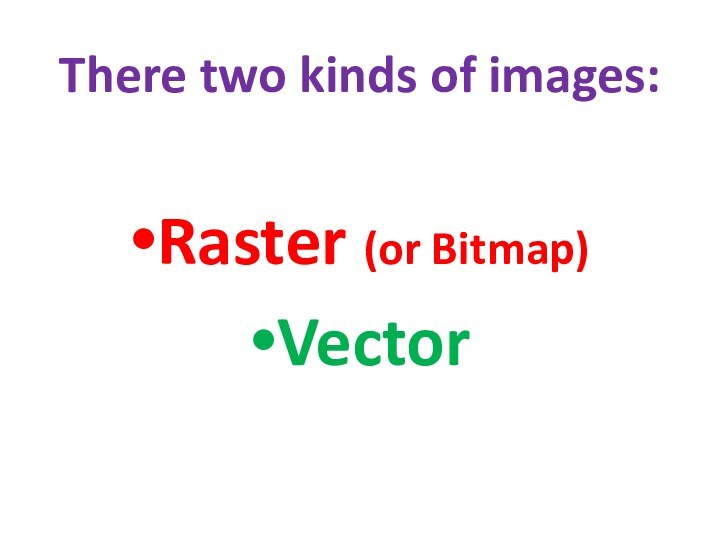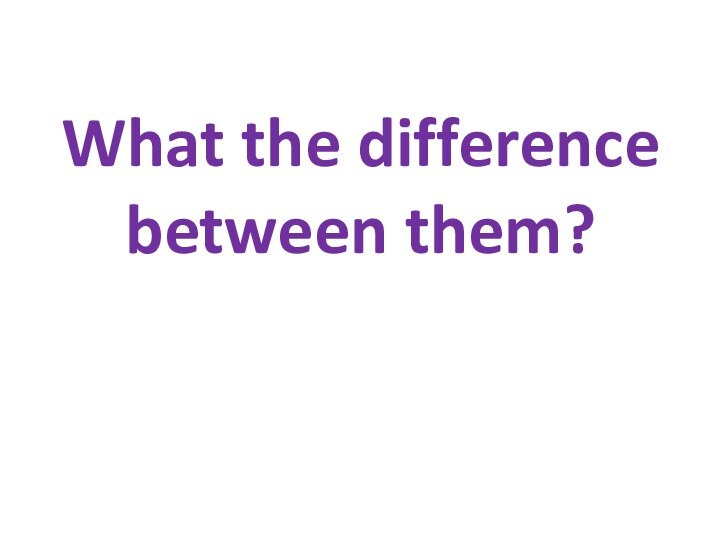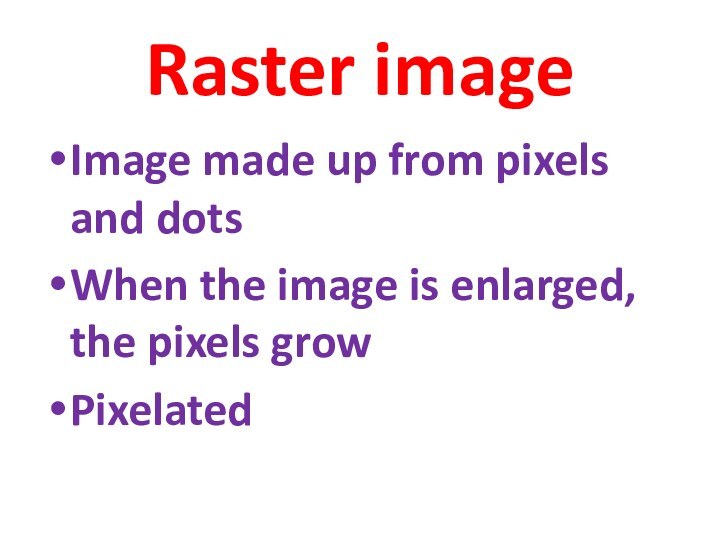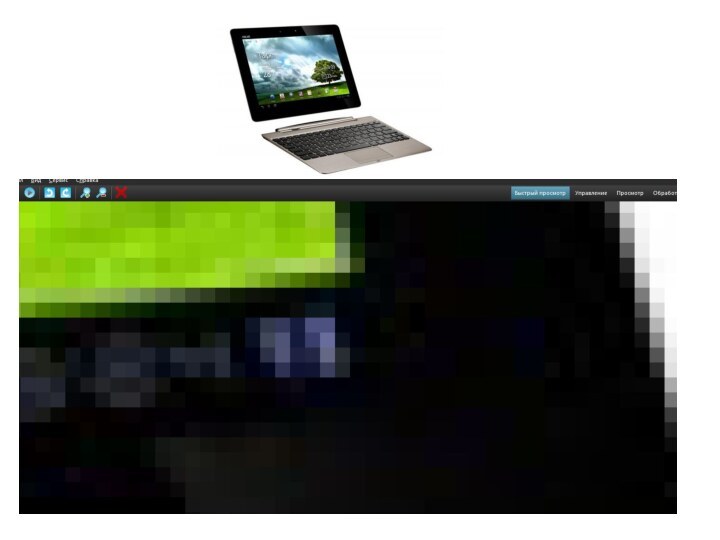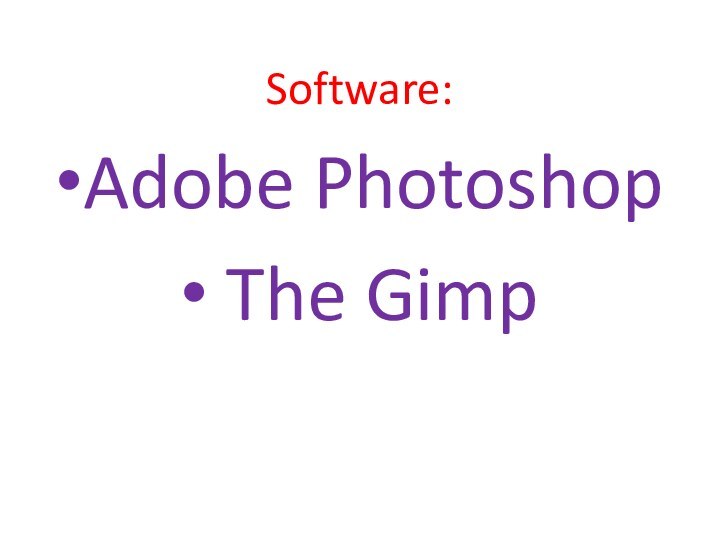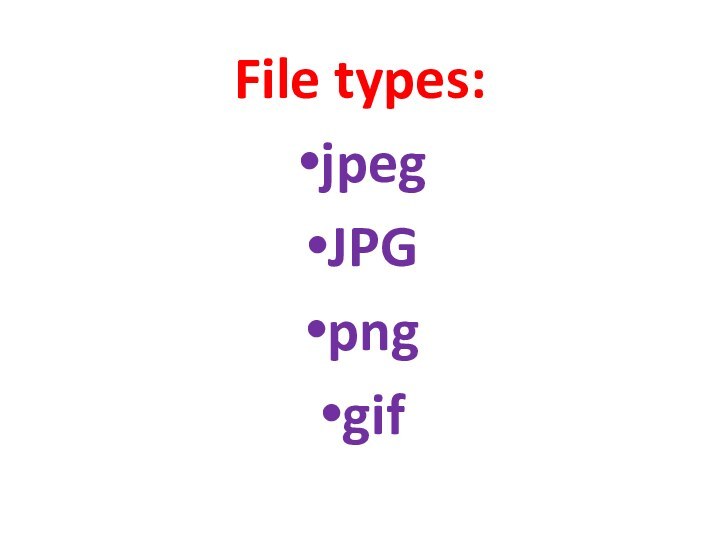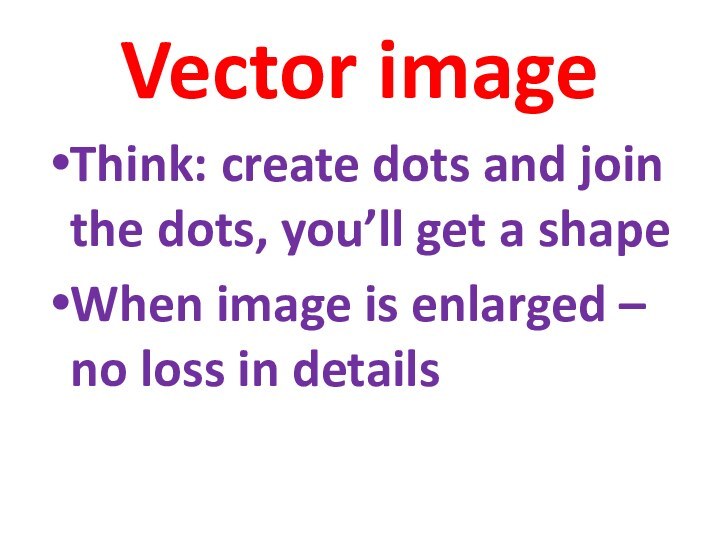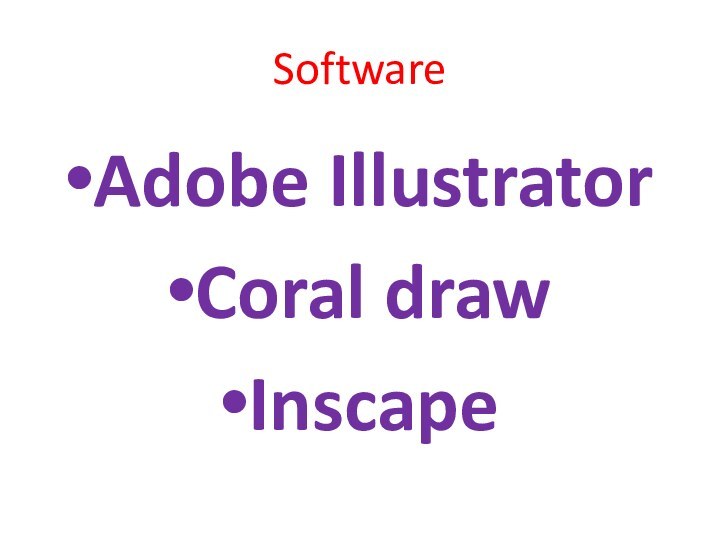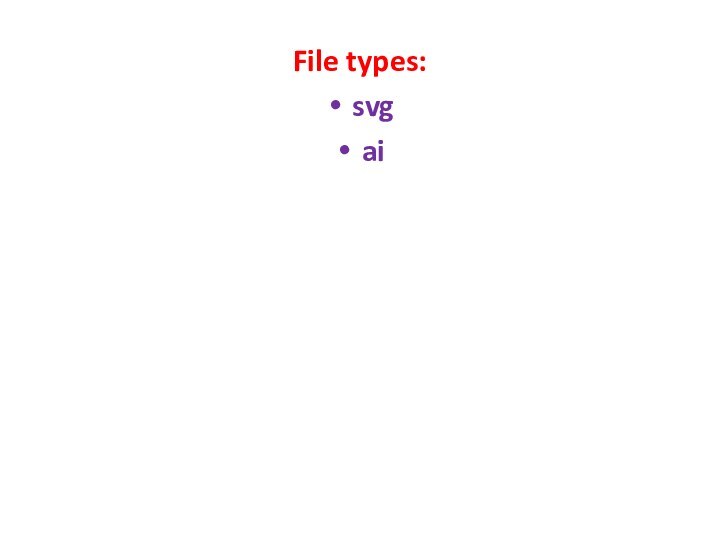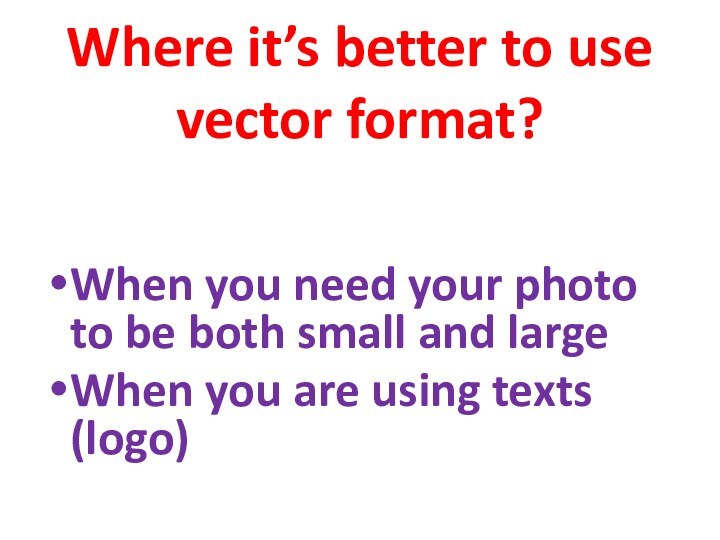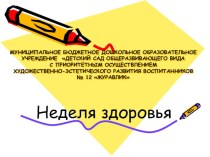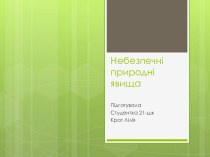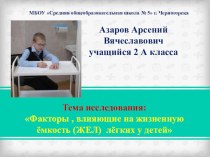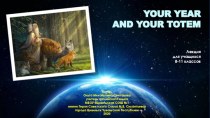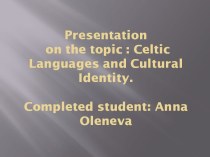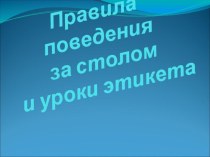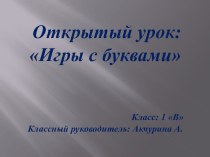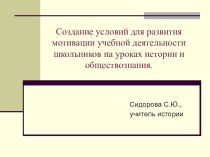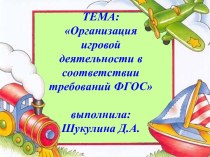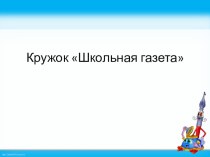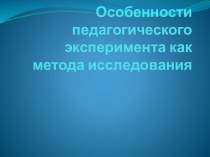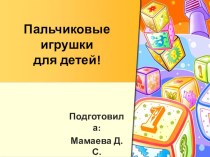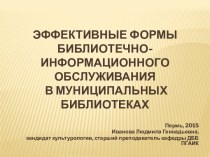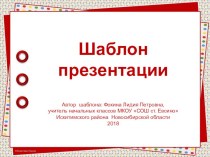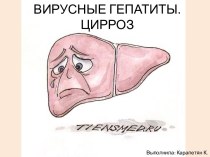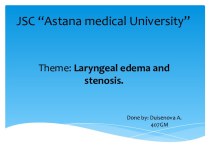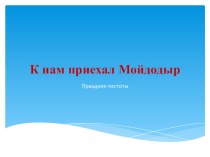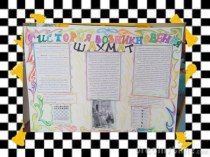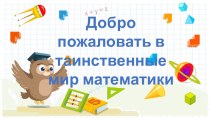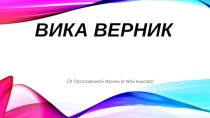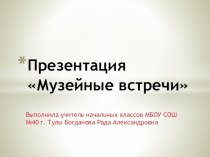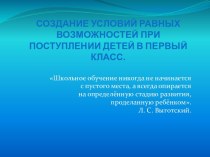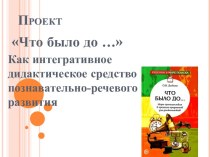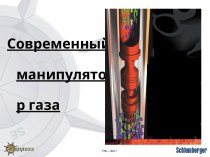- Главная
- Разное
- Бизнес и предпринимательство
- Образование
- Развлечения
- Государство
- Спорт
- Графика
- Культурология
- Еда и кулинария
- Лингвистика
- Религиоведение
- Черчение
- Физкультура
- ИЗО
- Психология
- Социология
- Английский язык
- Астрономия
- Алгебра
- Биология
- География
- Геометрия
- Детские презентации
- Информатика
- История
- Литература
- Маркетинг
- Математика
- Медицина
- Менеджмент
- Музыка
- МХК
- Немецкий язык
- ОБЖ
- Обществознание
- Окружающий мир
- Педагогика
- Русский язык
- Технология
- Физика
- Философия
- Химия
- Шаблоны, картинки для презентаций
- Экология
- Экономика
- Юриспруденция
Что такое findslide.org?
FindSlide.org - это сайт презентаций, докладов, шаблонов в формате PowerPoint.
Обратная связь
Email: Нажмите что бы посмотреть
Презентация на тему Computer graphics
Содержание
- 2. There two kinds of images:Raster (or Bitmap)Vector
- 3. What the difference between them?
- 4. Raster imageImage made up from pixels and dotsWhen the image is enlarged, the pixels growPixelated
- 6. Software:Adobe Photoshop The Gimp
- 7. File types:jpegJPGpnggif
- 8. Where it’s better to use raster format?On photos
- 9. Vector imageThink: create dots and join the
- 10. SoftwareAdobe IllustratorCoral drawInscape
- 11. File types:svgai
- 12. Скачать презентацию
- 13. Похожие презентации
There two kinds of images:Raster (or Bitmap)Vector